PureVPN now offers easy login which means you can use your PureVPN registered email and password to login into the PureVPN application and PureVPN Member Area account.
How to login to PureVPN’s VPN App?
To login into the PureVPN application you may simply use your PureVPN registered email and password which you setup you setup during the initial purchase process.
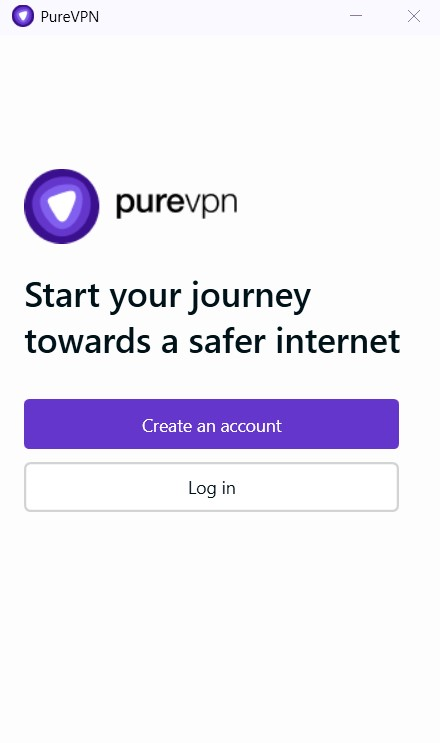
How to login to PureVPN’s Member Area?
PureVPN's Member Area is where PureVPN users can see the history of their subscription, such as when they signed up for PureVPN's services, the cost they incurred and the deal they availed, their remaining subscription plan, updates and much more.
- You can use the same credentials (i.e Email and Password) for logging into the Member Area account.
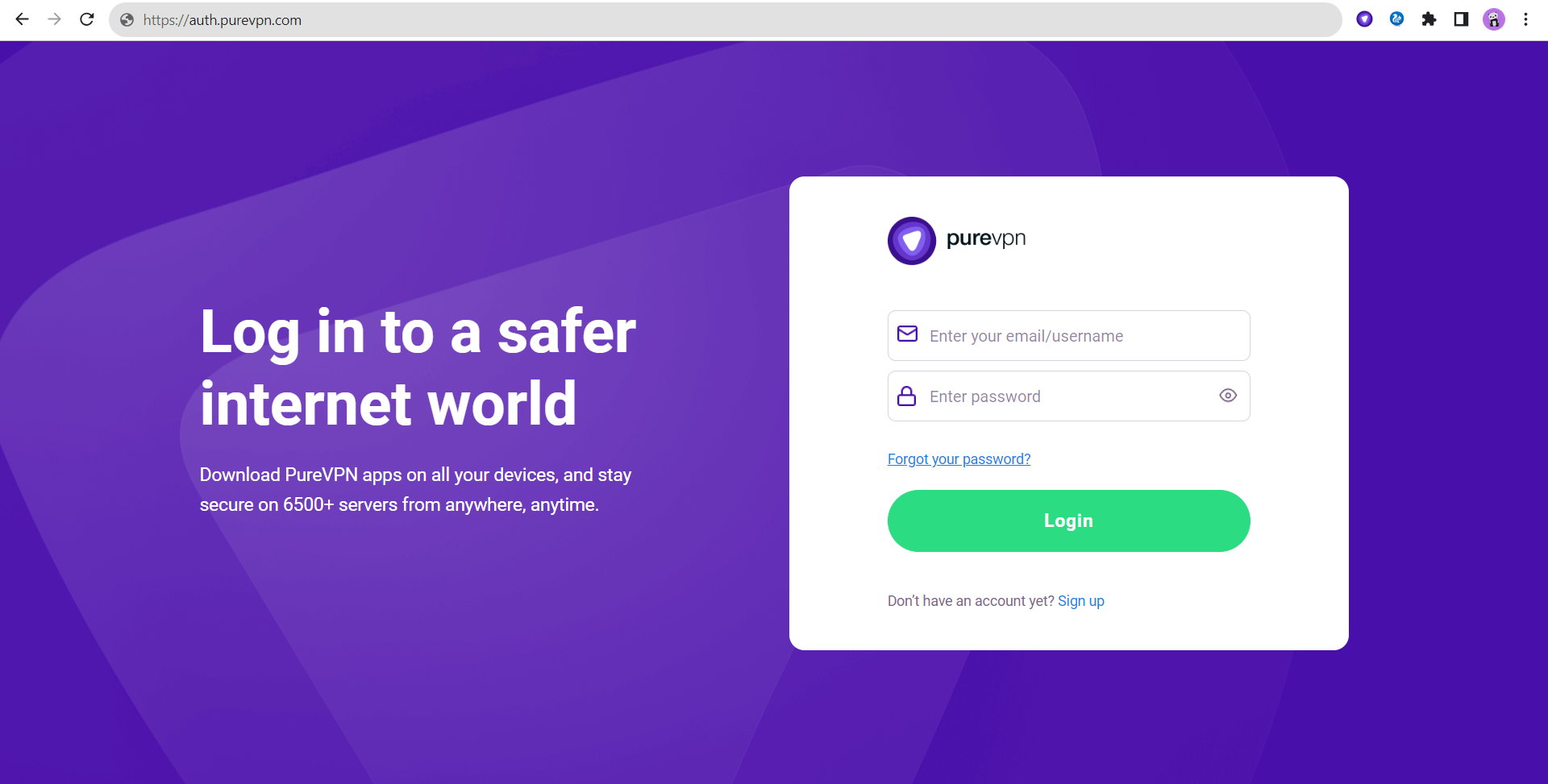
Find your VPN credentials for manual configuration
To find your VPN credentials log into the PureVPN Member Area. Click 👉 here to visit Member Area.
Login to the Member Area using your PureVPN registered email address and password.
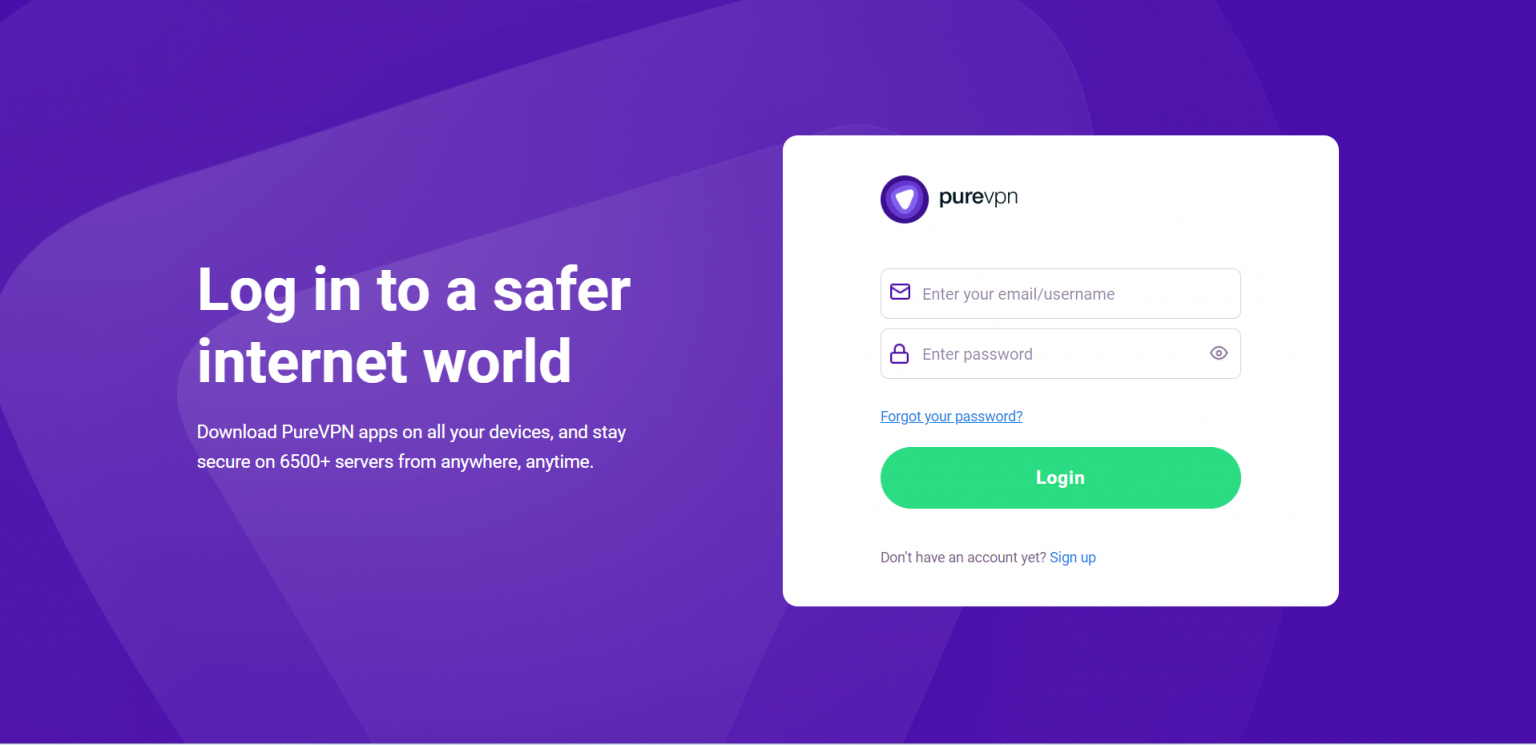
On Subscription tab scroll down to be able to view your VPN credentials.

- You will be able to see and copy your VPN credentials.
- Note down your PureVPN username and click the Eye icon to make your password visible and use it in the manual configuration.
