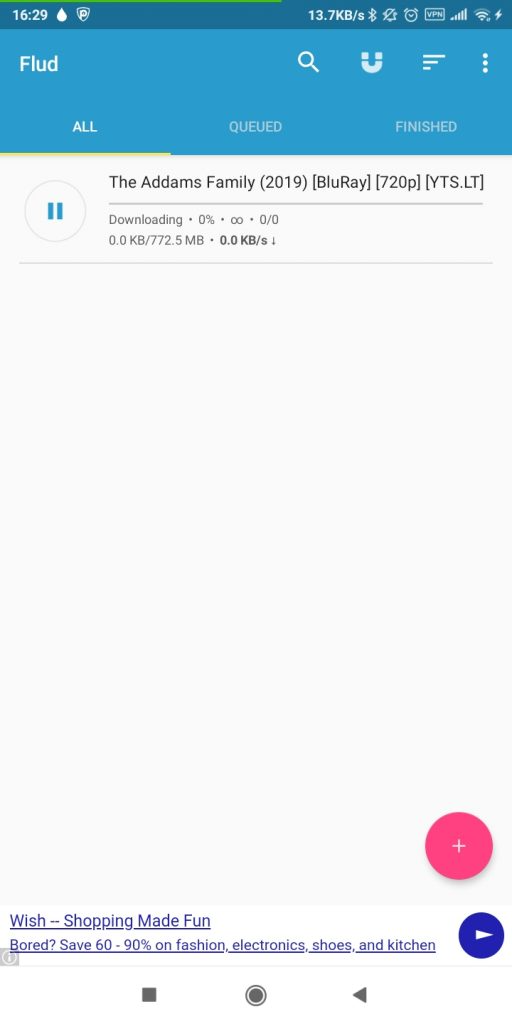A step-by-step guide on how easy it is to run PureVPN with Flud.
Launch PureVPN App.

Select File-Sharing mode.
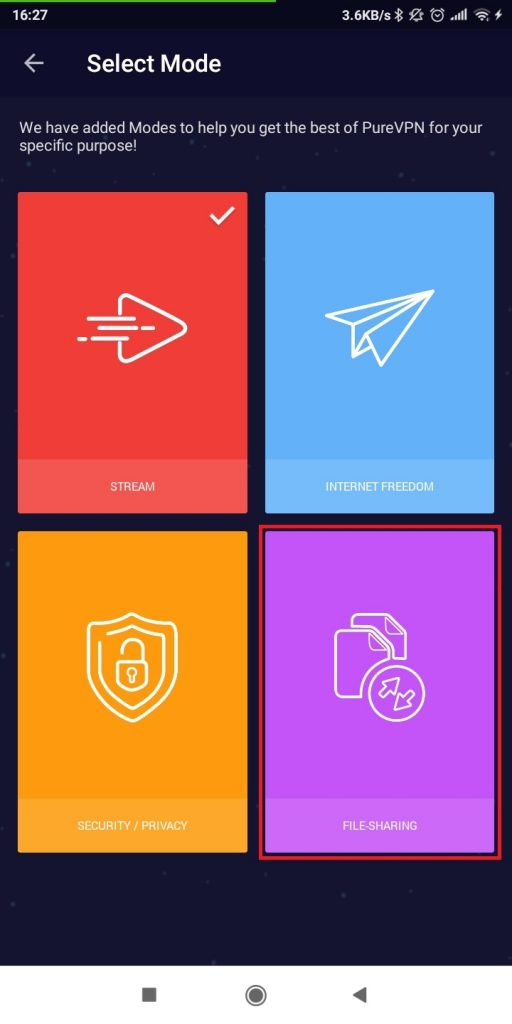
Connect with the country of your choice.

Once connected, open the downloaded torrent link from your device’s default browser.
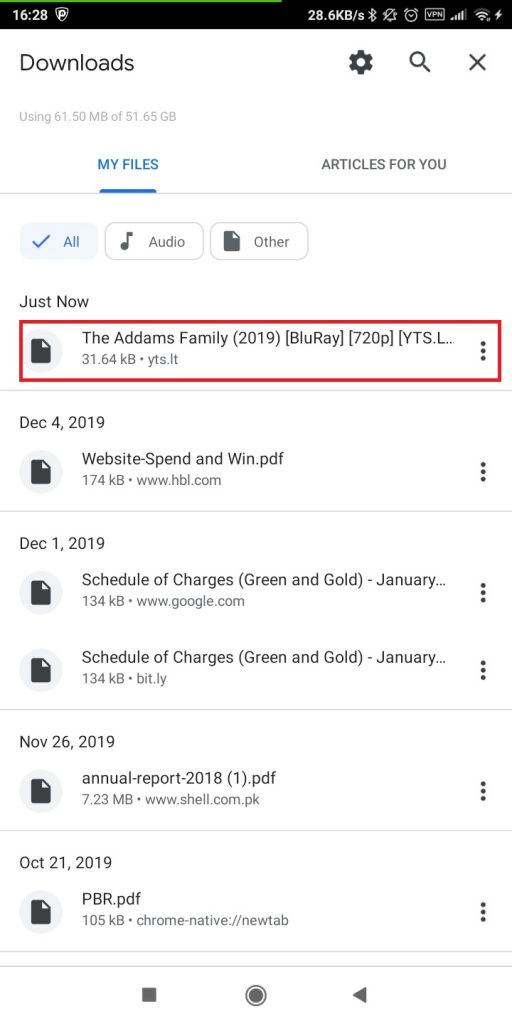
Flud will automatically detect the magnet link and you can set your preferences on Flud accordingly.
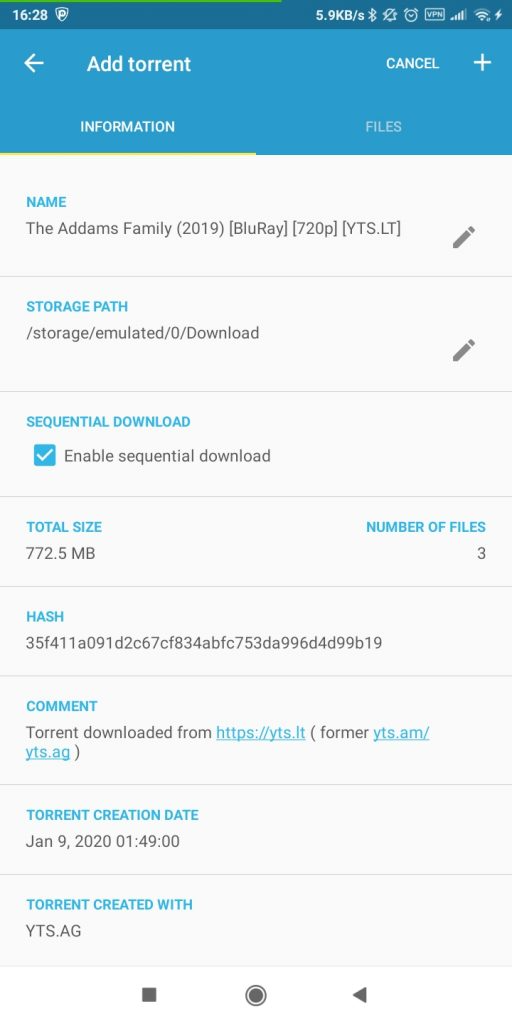
Click the “+” icon to proceed with the download.

PureVPN is now working with Flud and you can download as many torrents as you like.