Cord-cutters love streaming on various devices. Having total internet freedom is a must if you want to watch your favorite movies and TV shows live online. Learn how to set up Chromecast with PureVPN to ensure complete online privacy and internet freedom while you’re streaming on the go.
Chromecast does not have built-in VPN functionality. In order to use PureVPN on your Chromecast, you need to connect your Chromecast to a VPN-enabled router. This tutorial will teach you how to do that.
Set up a VPN on your VPN-enabled router
- To set up a VPN on your router, please refer to the Routers section from 👉 here.
Connect your Chromecast to your Wifi router
On the Connect Chromecast to your Wi-Fi screen, you will see a list of Wi-Fi networks available to you. Select the Wifi hotspot or router that you set up earlier. (In this example, we named it PureVPN.)
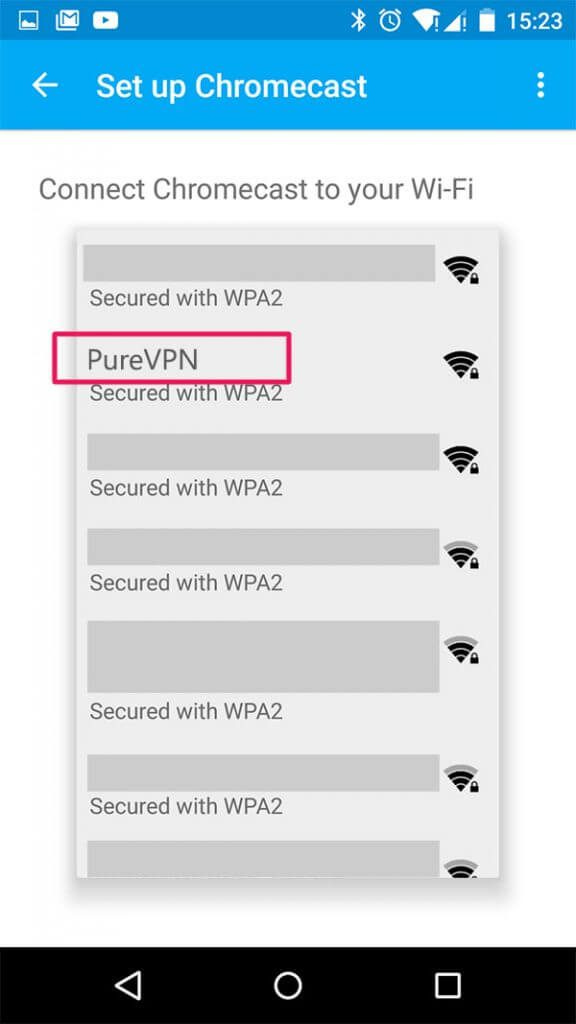
Enter the password for your Wifi hotspot or router, then click Set Network.
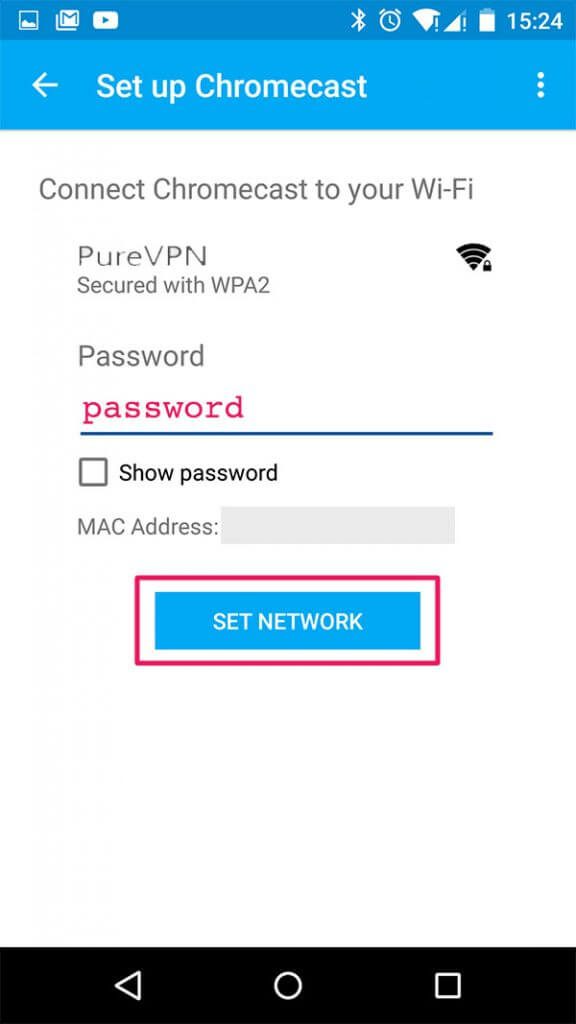
You are now connected to your VPN-enabled Wifi router. Awesome! You are ready to cast via your VPN connection!
