With the split tunnelling feature, route some of your device or app traffic through the encrypted VPN tunnel while other devices or apps access the internet directly. How to activate split tunnelling? Follow the instructions below 👇
- Tap hamburger icon (≡) from the top left.
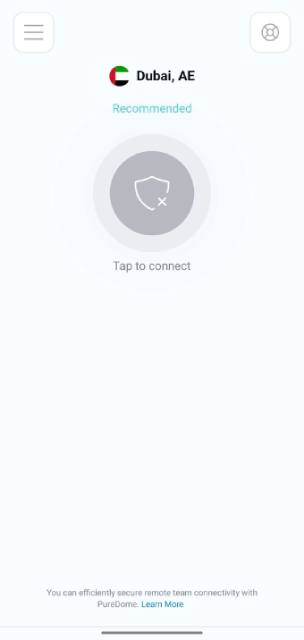
- Tap Settings.
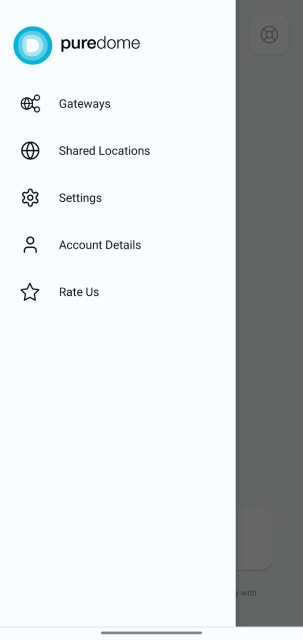
- Tap Advanced tab.
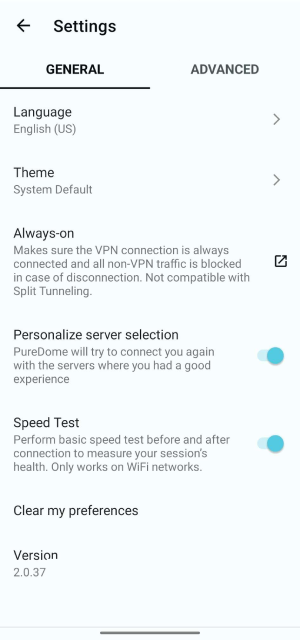
- In the advanced settings tab, you will see the Split Tunnelling option.
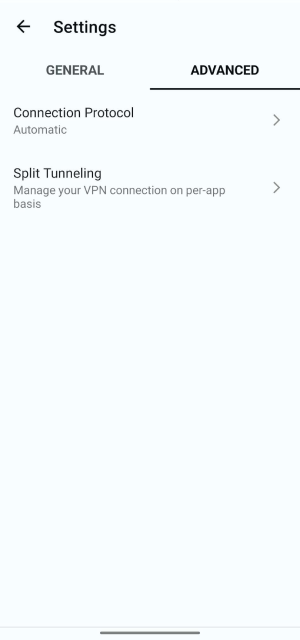
- Tap Split Tunnelling.
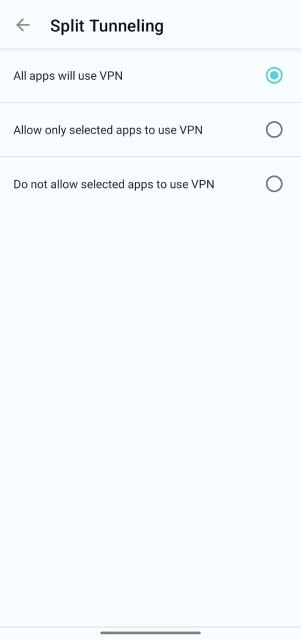
- By default, split tunnelling is set to All apps will use VPN. Select Allow only selected apps to use VPN (if you would like to run specific apps via VPN IP and the rest of the apps via your ISP IP). Select Do not allow selected apps to use VPN (if you don’t want to run specific apps via VPN IP)