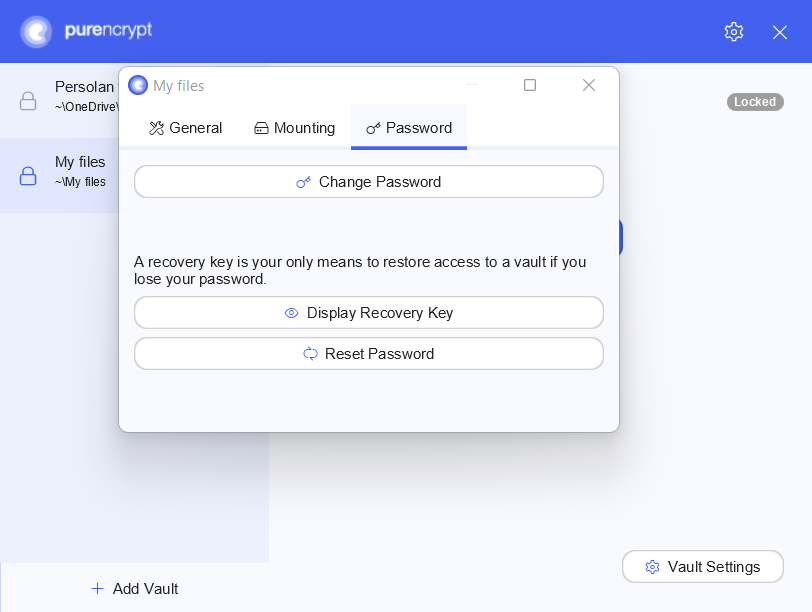Each vault has its own set of settings which can be viewed and customised in the vault options window. To open it, select in the main window the locked vault in question and click the Vault Options button with the gear.
The options are divided in three categories:
1. General:
In General settings you can detect any problems in the internal structure, a Start Health Check option is added to the application. Wondering how you check Start Health Check? Follow the instructions below 👇
- Click Vault Settings.
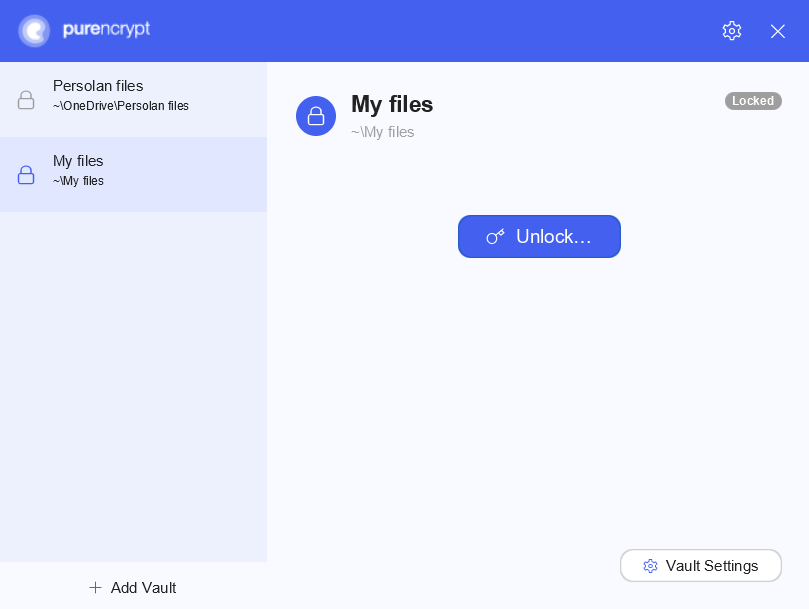
- Click Start Health Check.
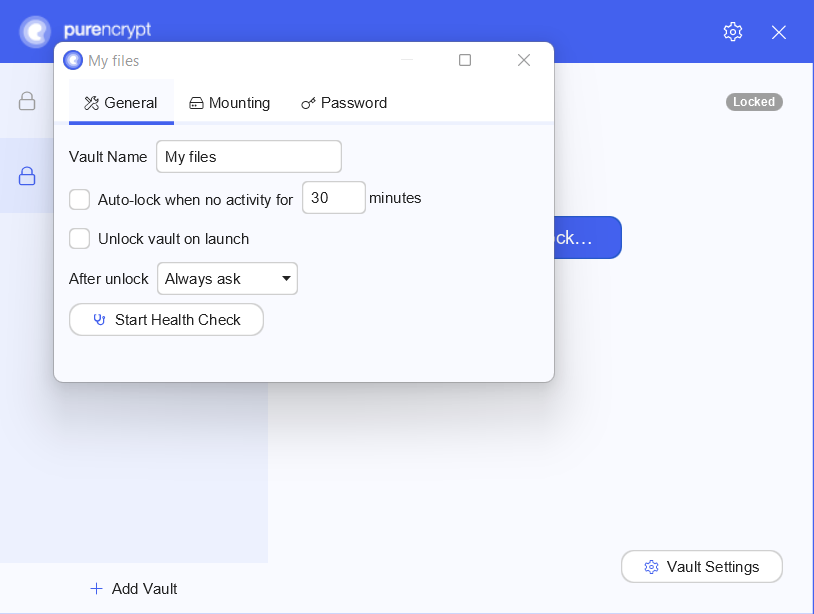
- You will be redirected to a setup wizard in order to start the Health Check.
- Mark check ✔️ I have read and understood the above information.
- Click Next.
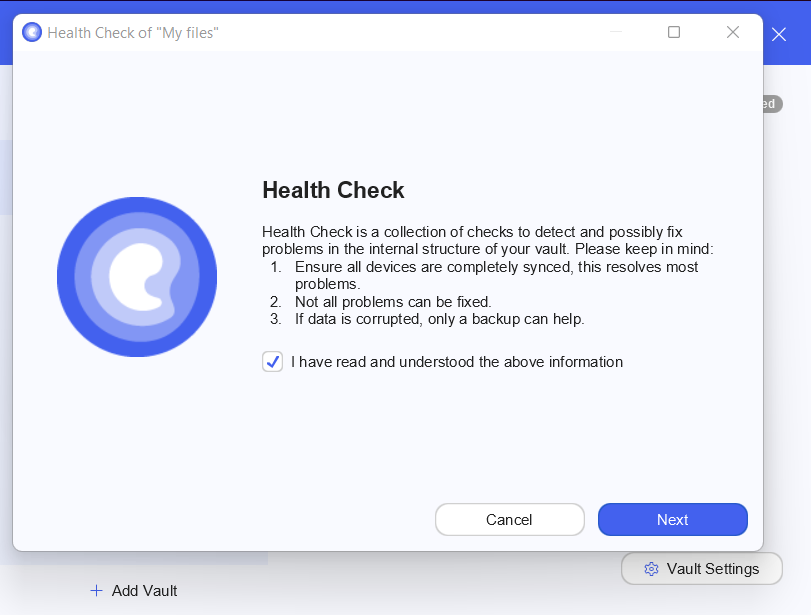
- Mark check ✔️ the (Directory Check, Resource Type Check, Shortened Name Check)
- Click Run Selected Checks.
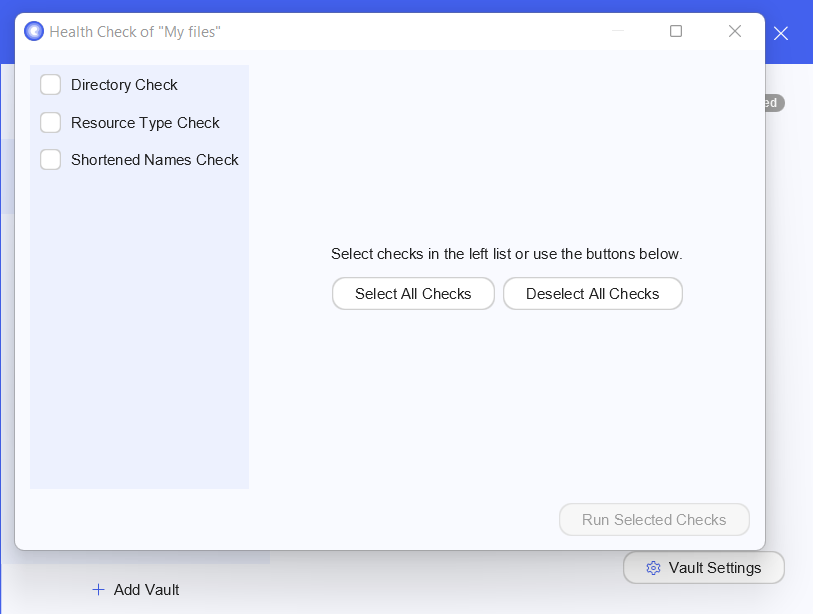
- Wait for a few seconds to complete the check. Once done click Export Report.
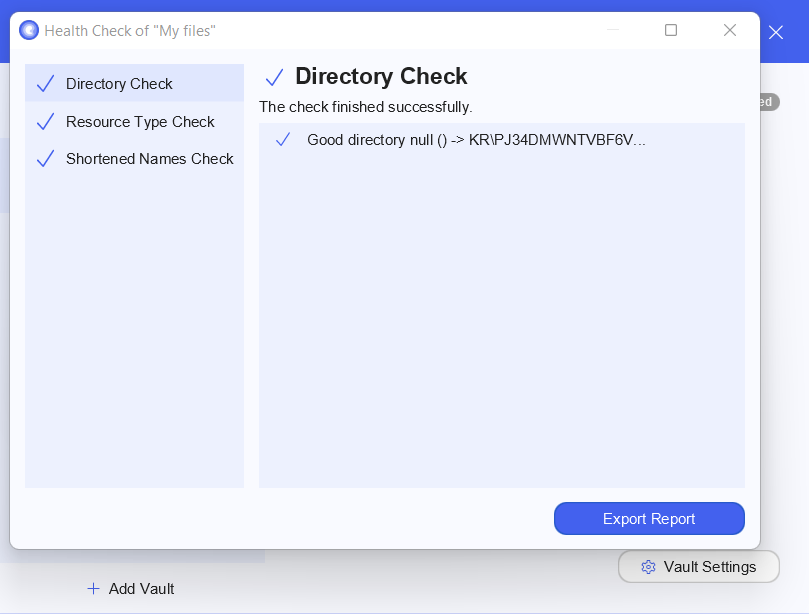
2. Mounting:
- All options about where and how you can access your unlocked vault.
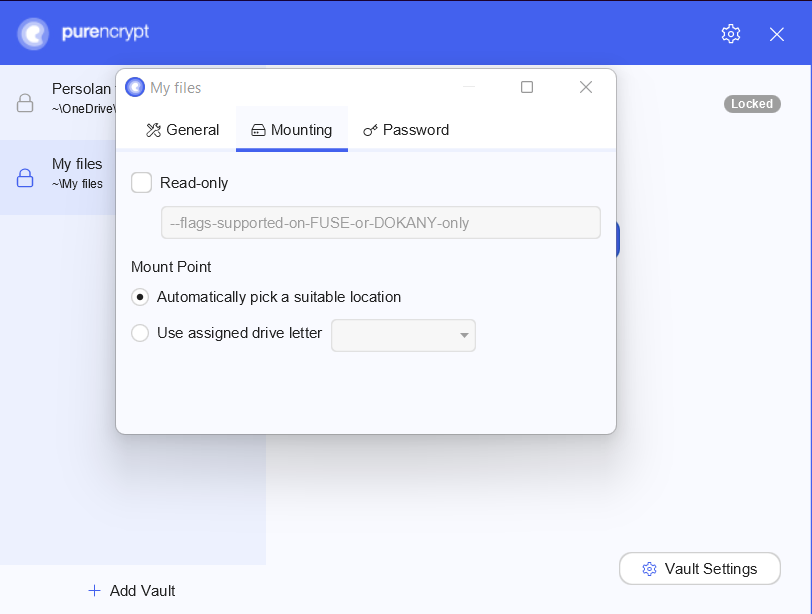
3. Password:
- Options and action regarding your vault password and the recovery key.