Depending on the equipment which your ISP (Internet Service Provider) gave you there are usually 2 variants of 2-router home setups. Out of the two routers you can have on dedicated VPN router for safe surfing.
Understand the Procedure to Connect Two Routers in Visualize Form:
- Please take a look at our drawings below and identify your type of set up.
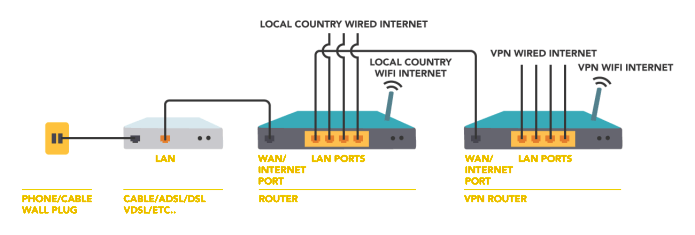
Important note to connect two routers:
Please make sure that the first and second routers are on different subnets (networks), for example, the first router should be 192.168.1.1 and the second router should be 192.168.2.1
You shouldn't have 2 routers running on the same subnet because of IP conflicts.As soon as you make sure that both routers have different IPs (different subnets) you can proceed with the VPN set up. Router VPN configuration - Getting started
If you are not sure if your VPN router is compatible, please check the sticker on it and send the exact brand and model to us at help@purevpn.com, we will check it for you and advise you on further steps :)
Combo (modem+router) devices in 99% of cases can not connect to the VPN directly because they are already running their main protocols, like PPPoE (ADSL/DSL) or DOCSIS (Cable).