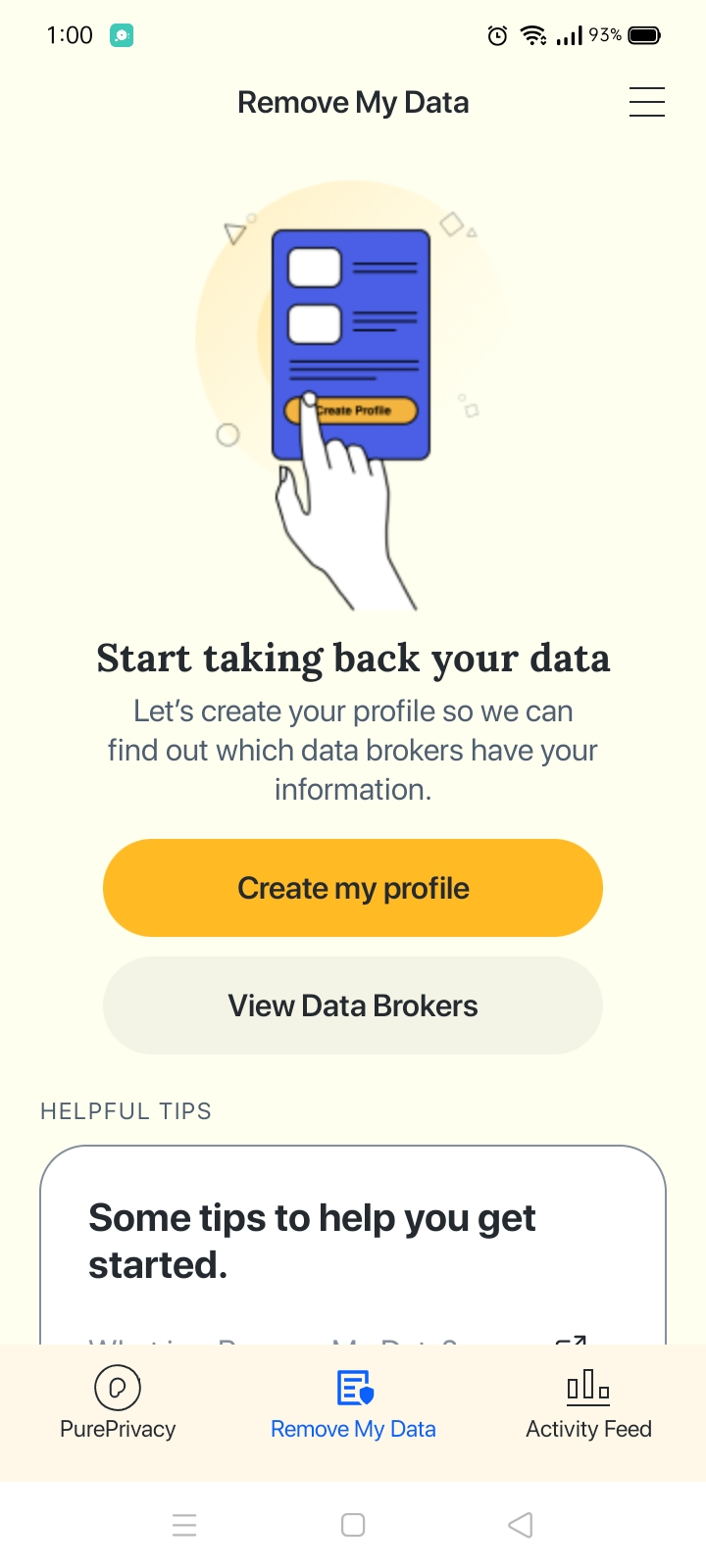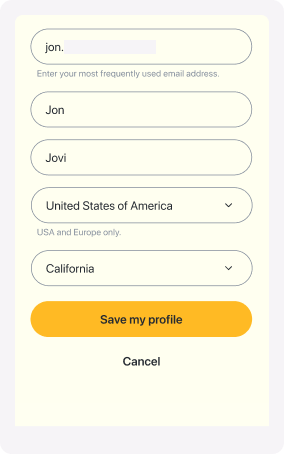PurePrivacy is here to help you reclaim control of your digital life. Our 'Remove my data' feature makes it easy to remove your personal information from data brokers with automated requests, ensuring your personal information stays secure and out of the wrong hands.
How to set up your profile for remove my data
- Log in to PurePrivacy.
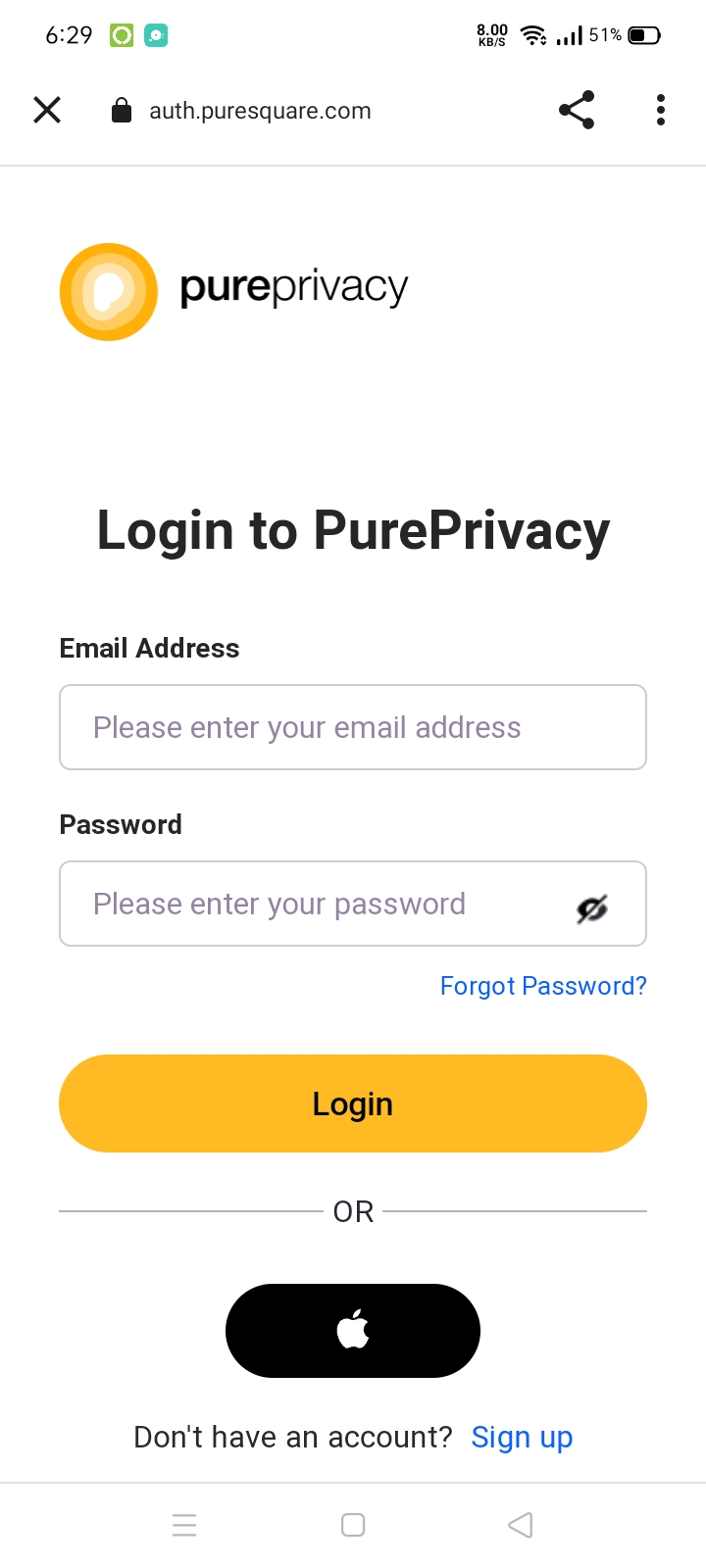
- Access Remove My Data from the bottom of the screen.
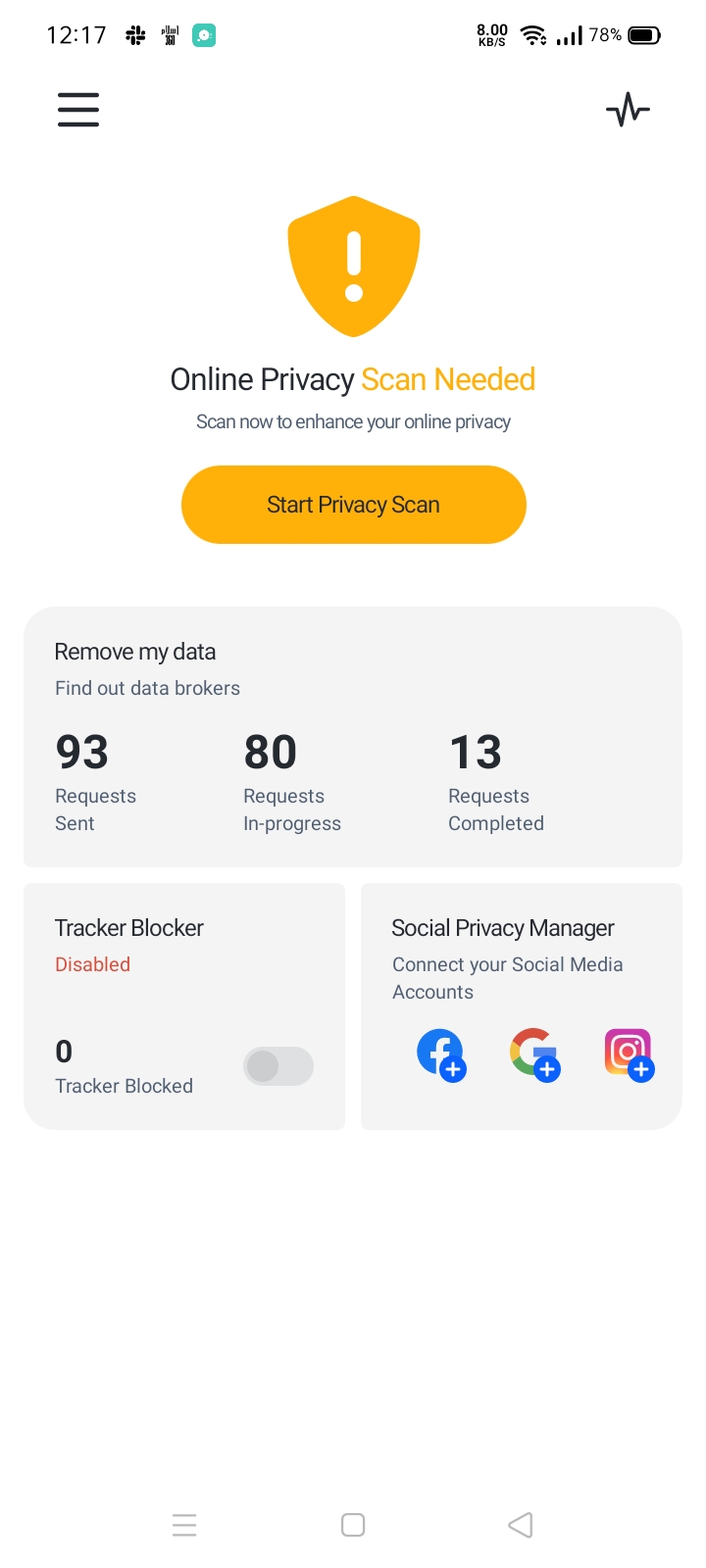
- Tap Create my profile to start setting up your profile.
- Complete your profile by filling out your name, email address, country and city.
- Save your profile so we can find your data.
How to authorize PurePrivacy to start removing your data
- To initiate deletion requests, you must provide your consent by completing the express authorization and then clicking Accept agreement.
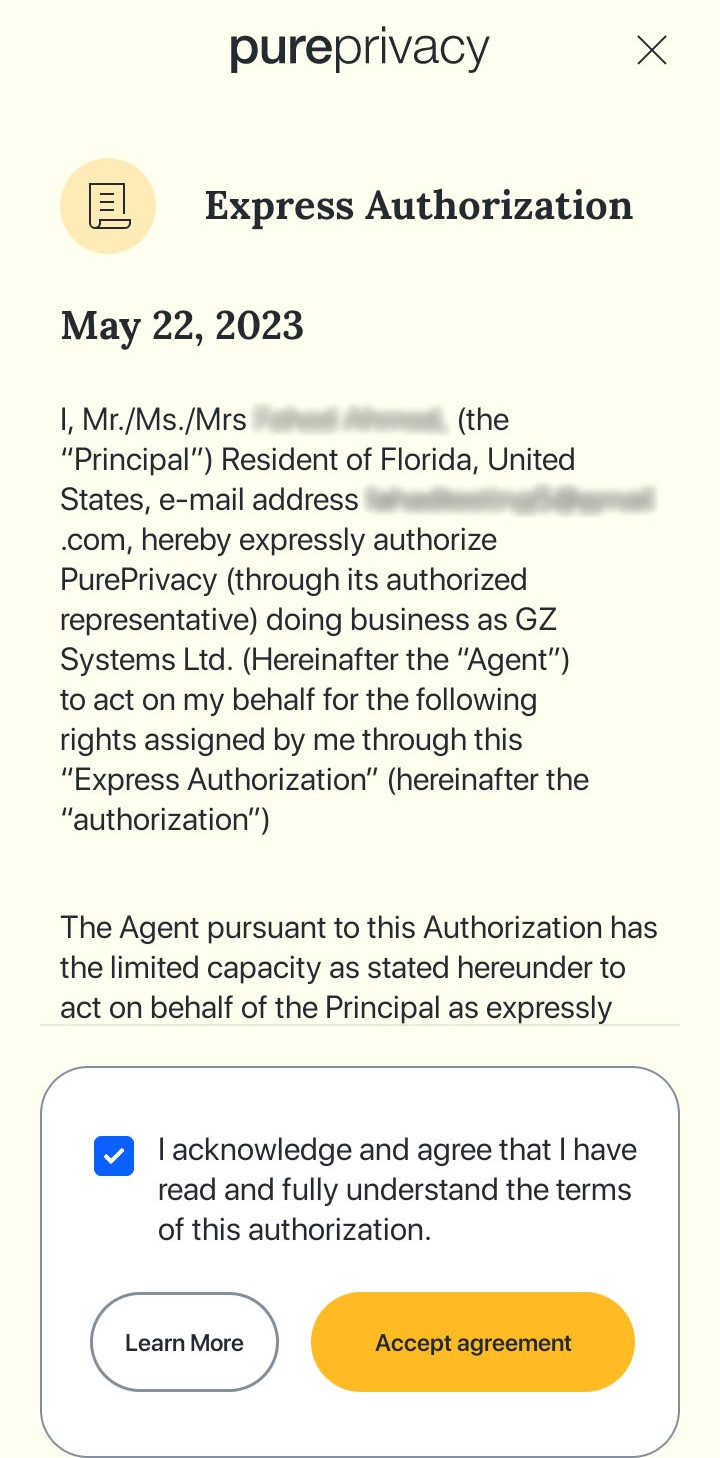
How to start removing your data from data brokers
- Locate Remove My Data from the bottom of the screen.

- Select data brokers from the list to view the type of data they may have stored about you.
.jpg)
- If you want us to initiate deletion requests to remove your data from data brokers.
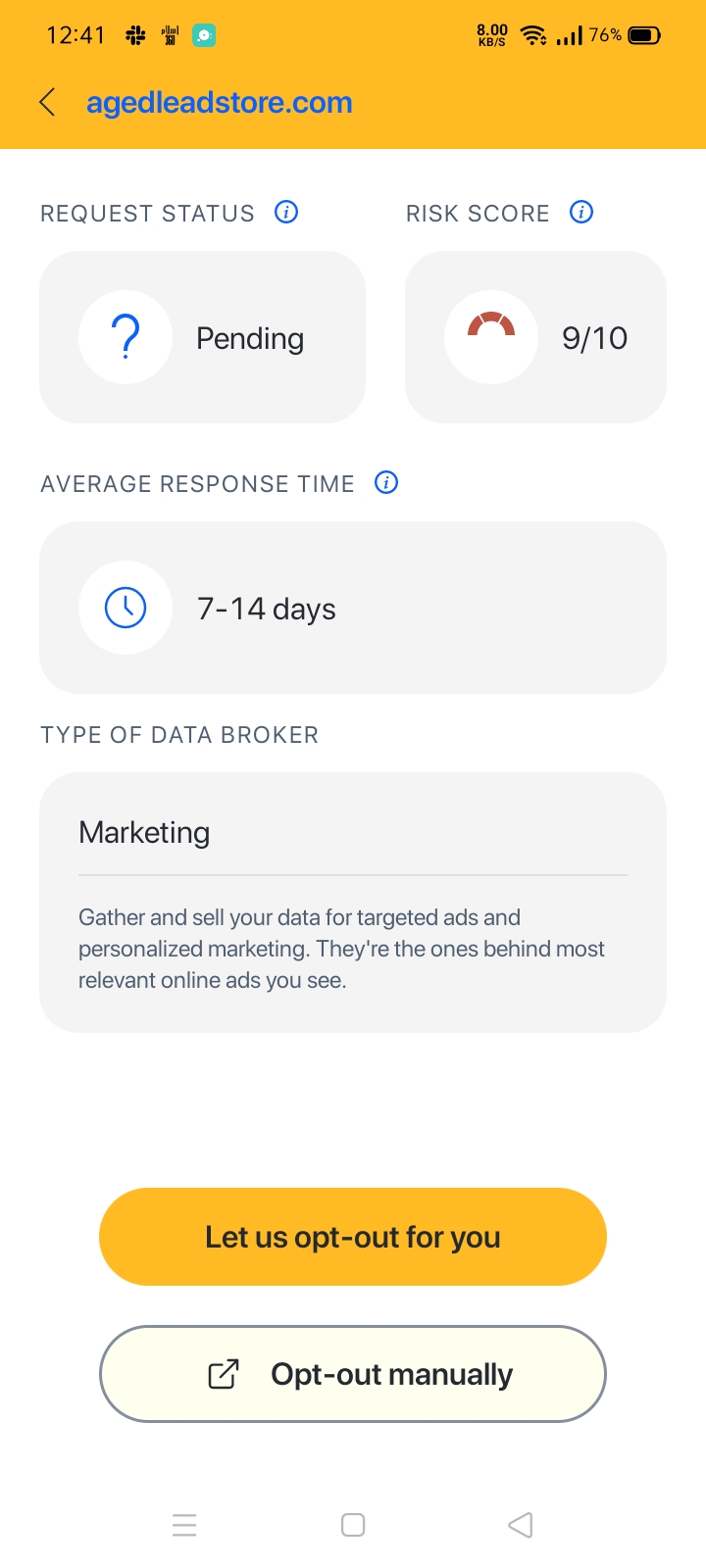
- We have initiated your request to remove your data. We will reach out to the data brokers to ensure your data is removed, restoring your control over your information.