By adjusting your app settings, you can create a user experience that is tailored specifically for you. While there is no easy way to restore all of your settings back to their defaults, you can reset your privacy and account settings to change the way PurePrivacy manages your privacy and other features.
Upgrade to Premium
In the upgrade to premium option you'll find your account expiry and its renewal data. Follow the instructions below to see how you can check and upgrade your PurePrivacy subscription.
- Tap the Go Premium from the top right.
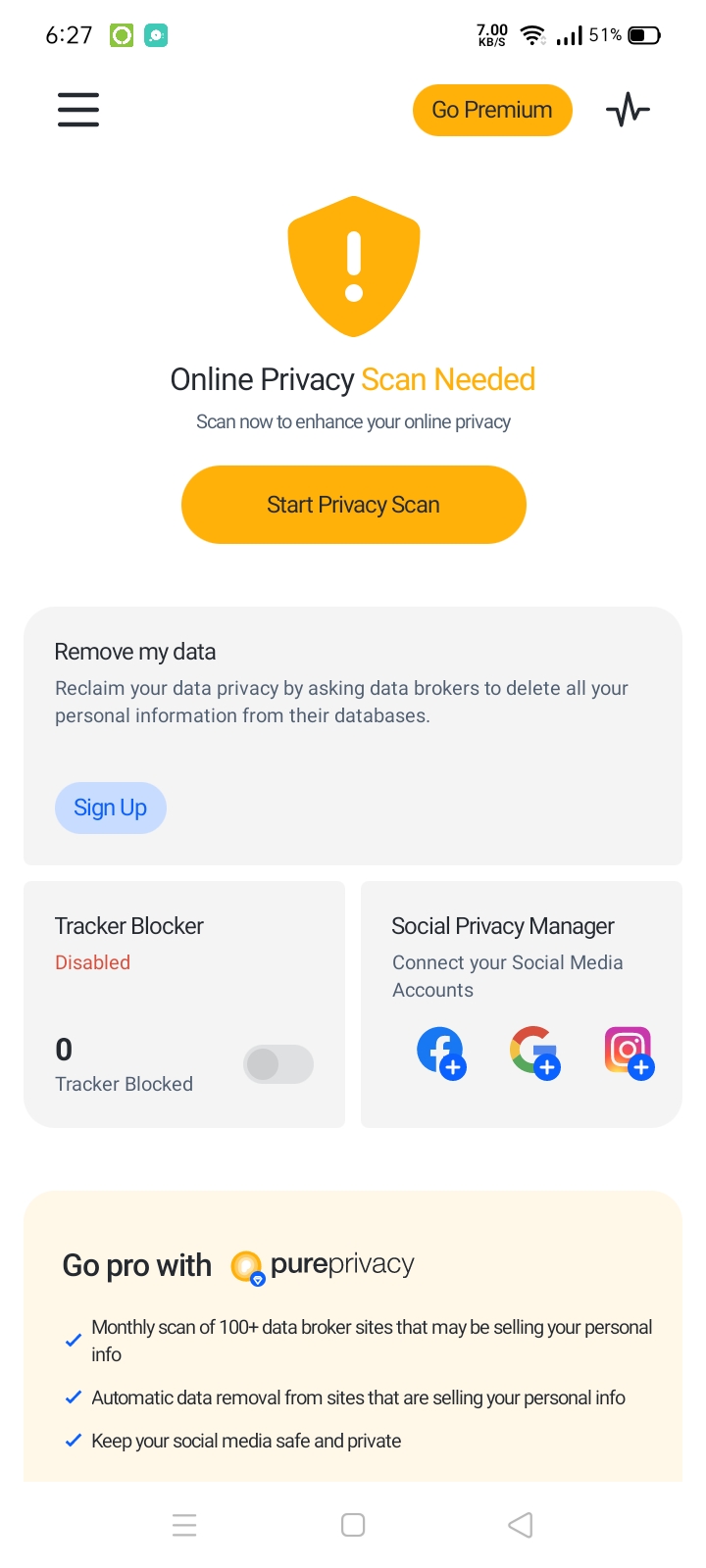
- That’s it. You’ll now see your subscription details.
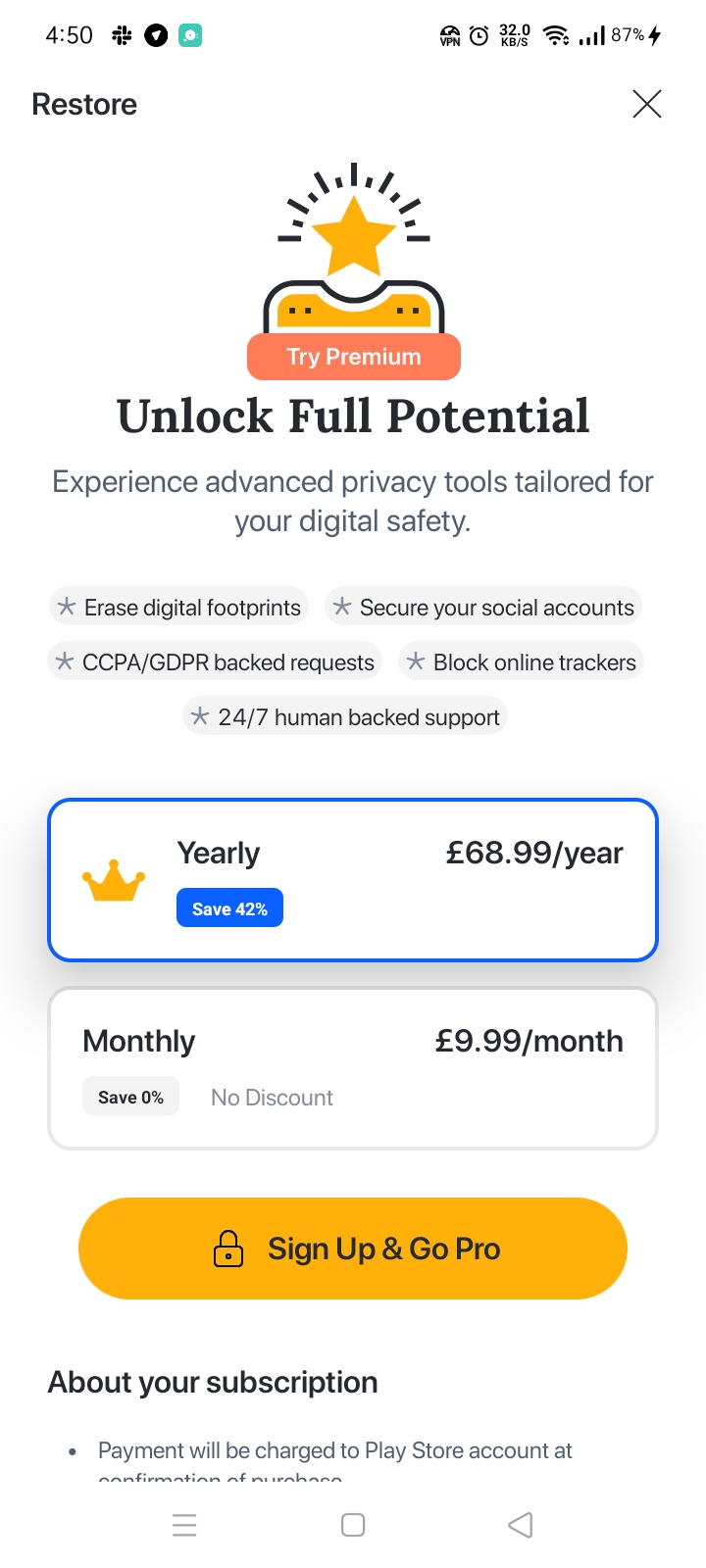
Account Details
In the account details section you can see your registered email address with PurePrivacy. To check your account details follow the instructions below 👇
- Tap the hamburger icon (≡) from the top left.
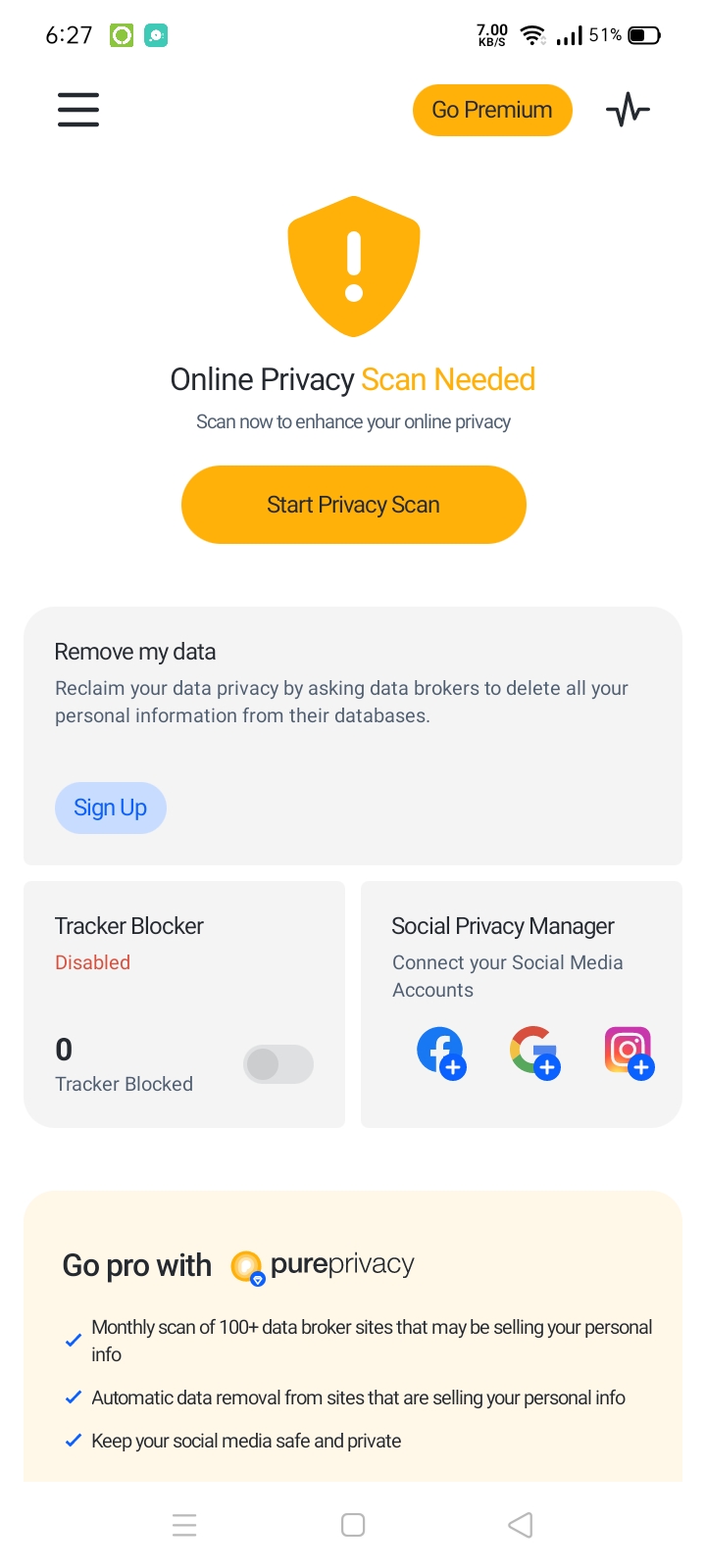
- Tap Account Details.
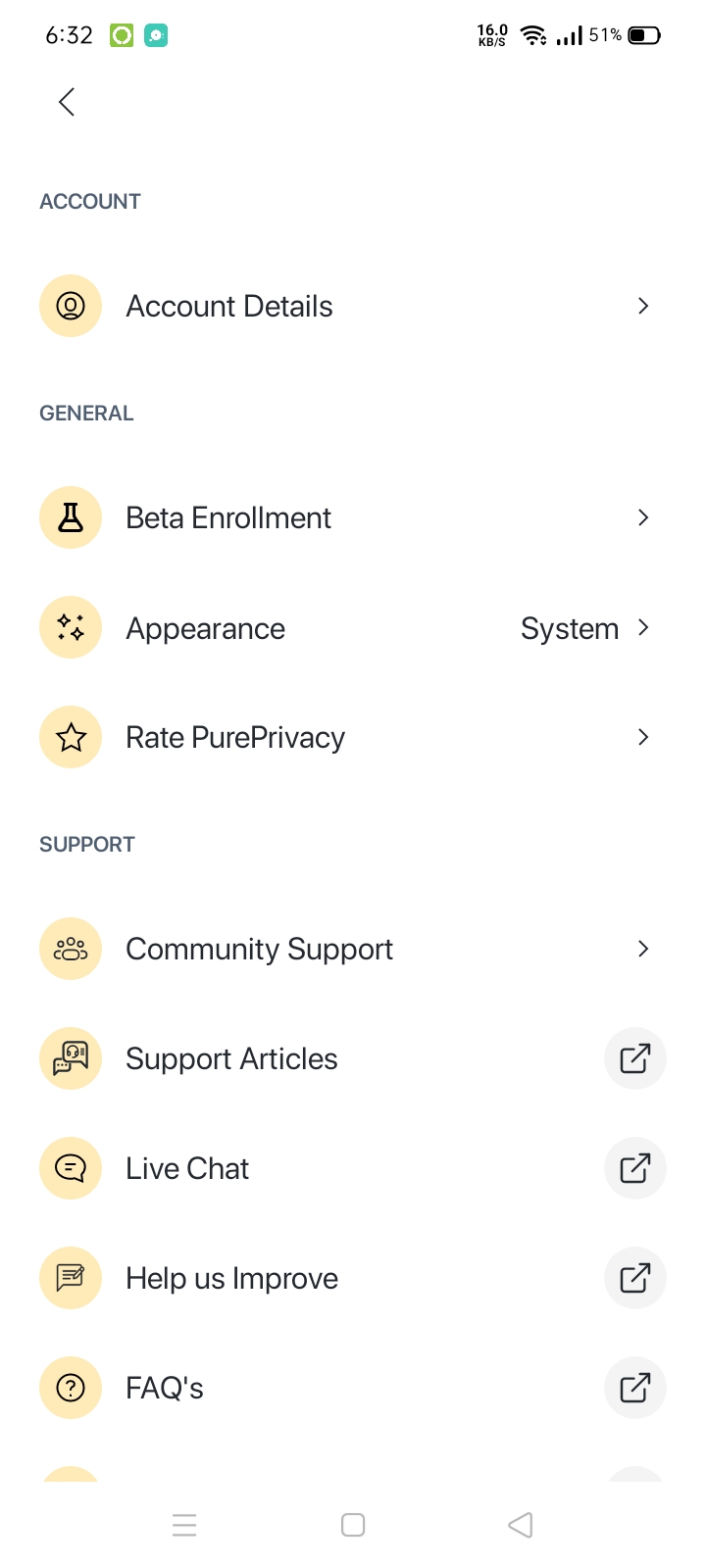
- That’s it. You’ll now see your Account details.
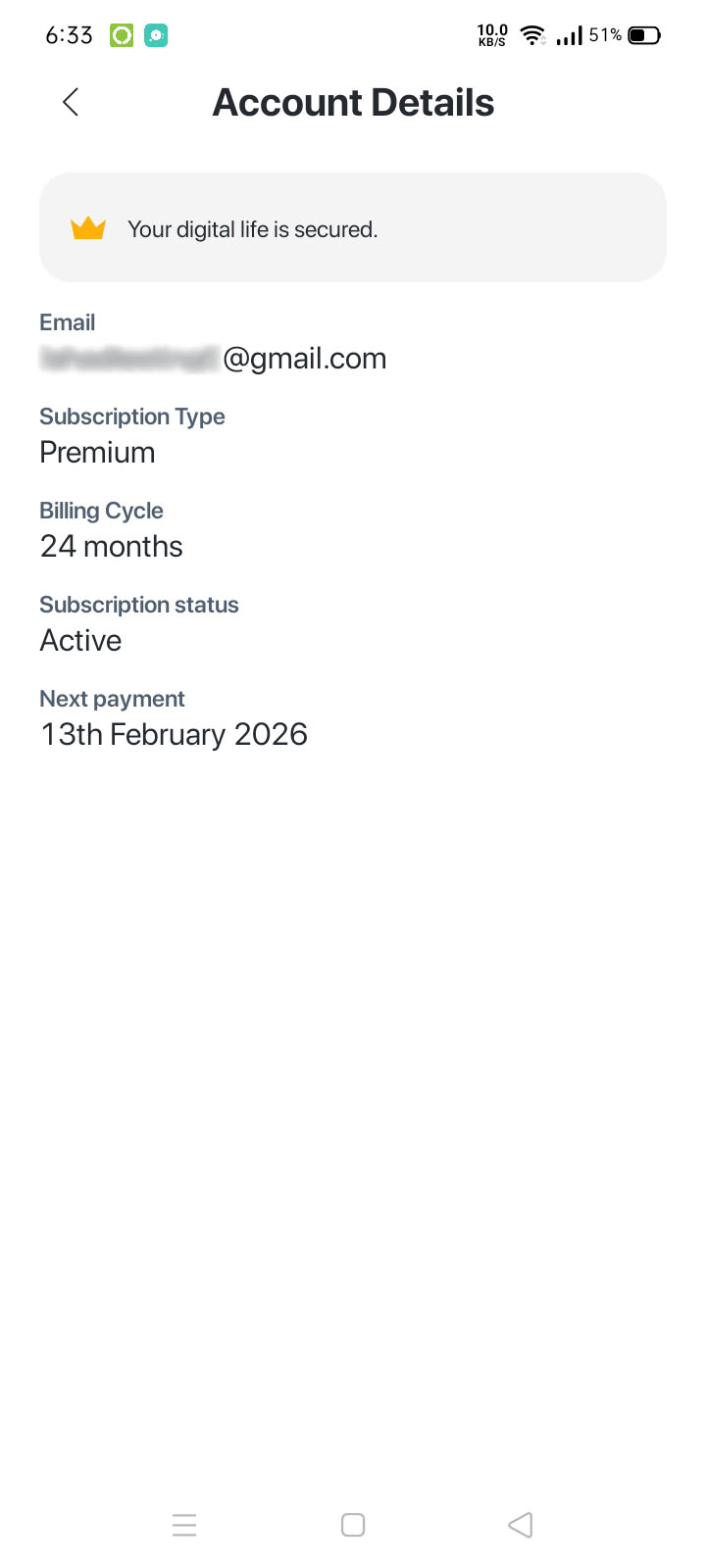
Live Chat
Have questions? Or facing problems? Whatever it is, we have got you covered. You can get in touch with the Support by following the instructions below 👇
- Tap the hamburger icon (≡) from the top left.
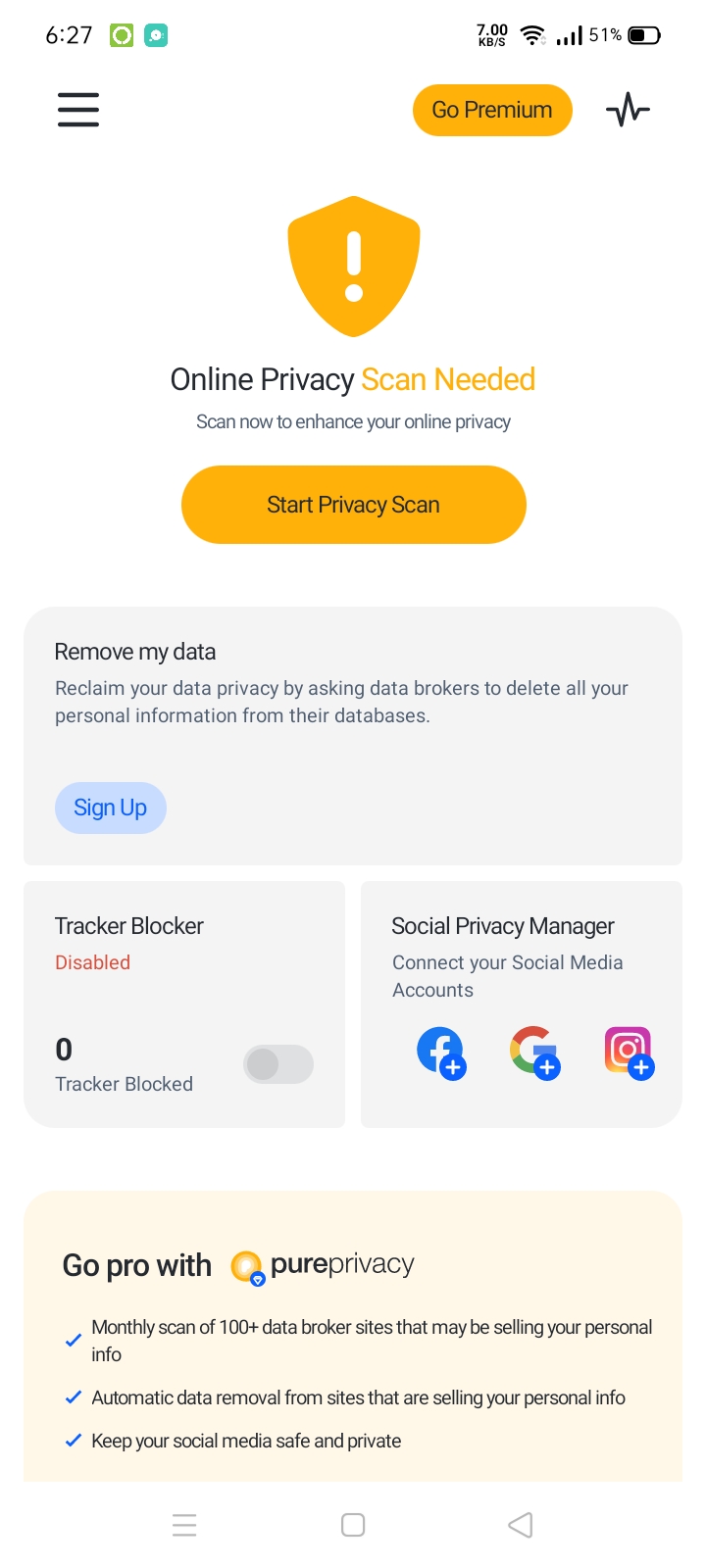
- Tap Live Chat.
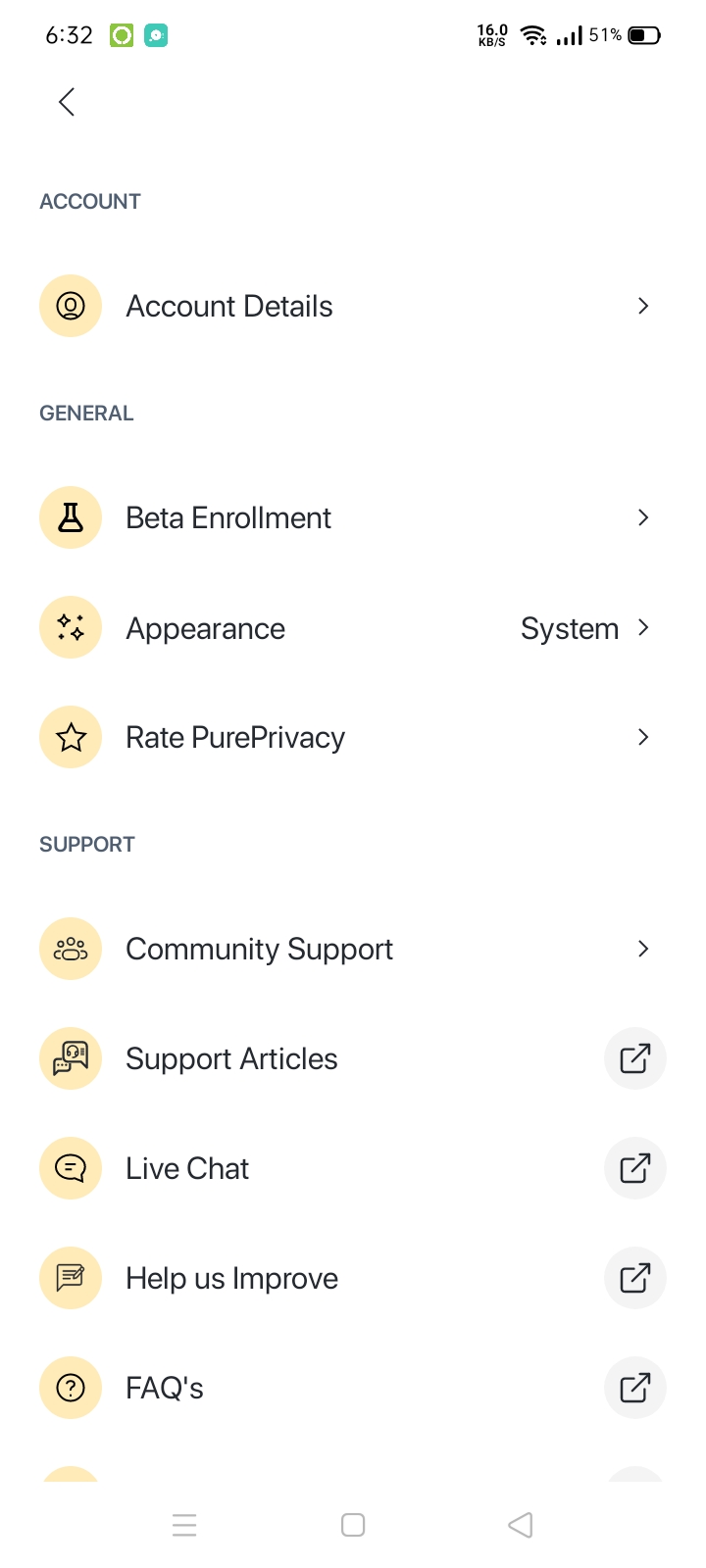
- That’s it! Live chat will be started in your default browser and our support heroes will get in touch with you.
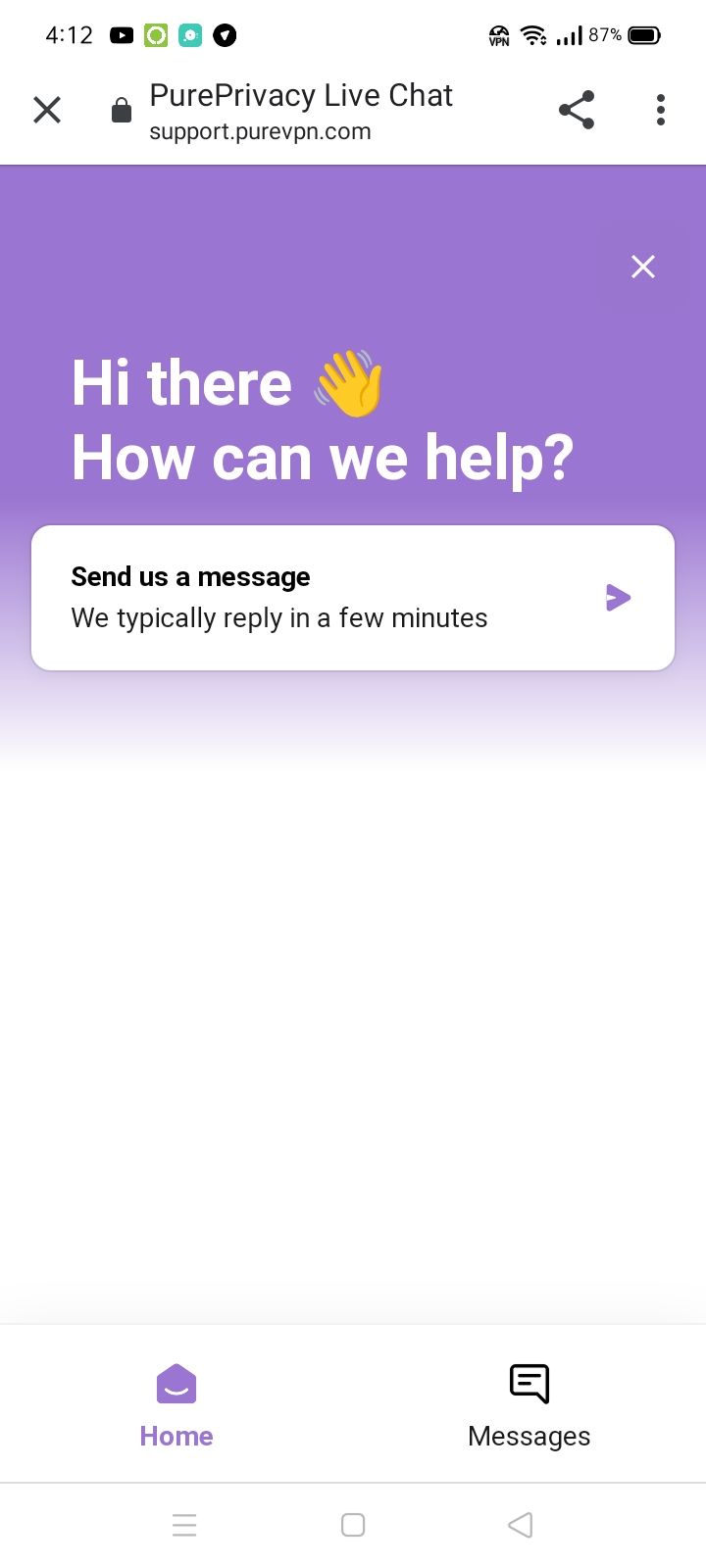
Appearance
To provide you a more customised experience. We have added both Light and Dark themes in our PurePrivacy application. To change the PurePrivacy app appearance to Dark mode follow the instructions below 👇
- Tap the hamburger icon (≡) from the top left.
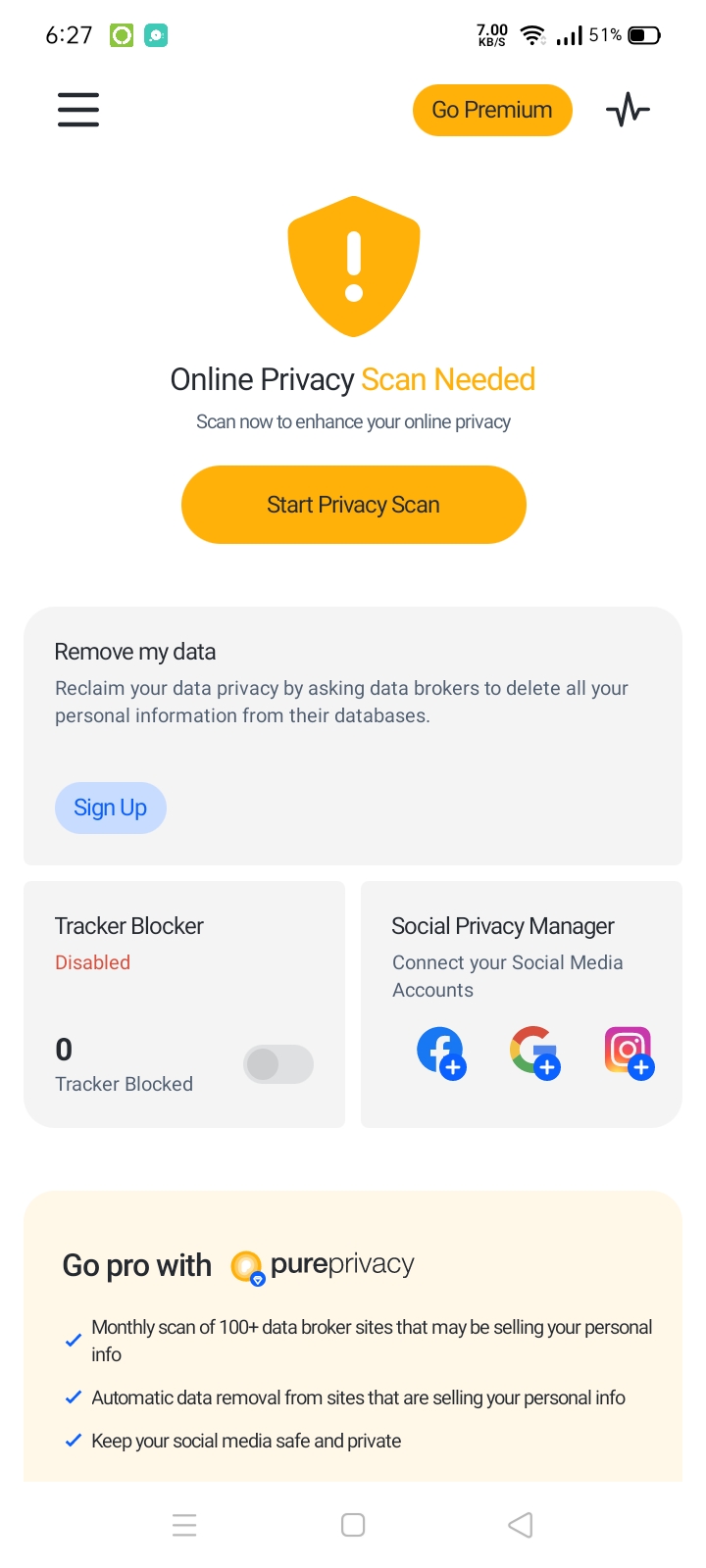
- Tap Appearance.

- Tap Dark Mode.
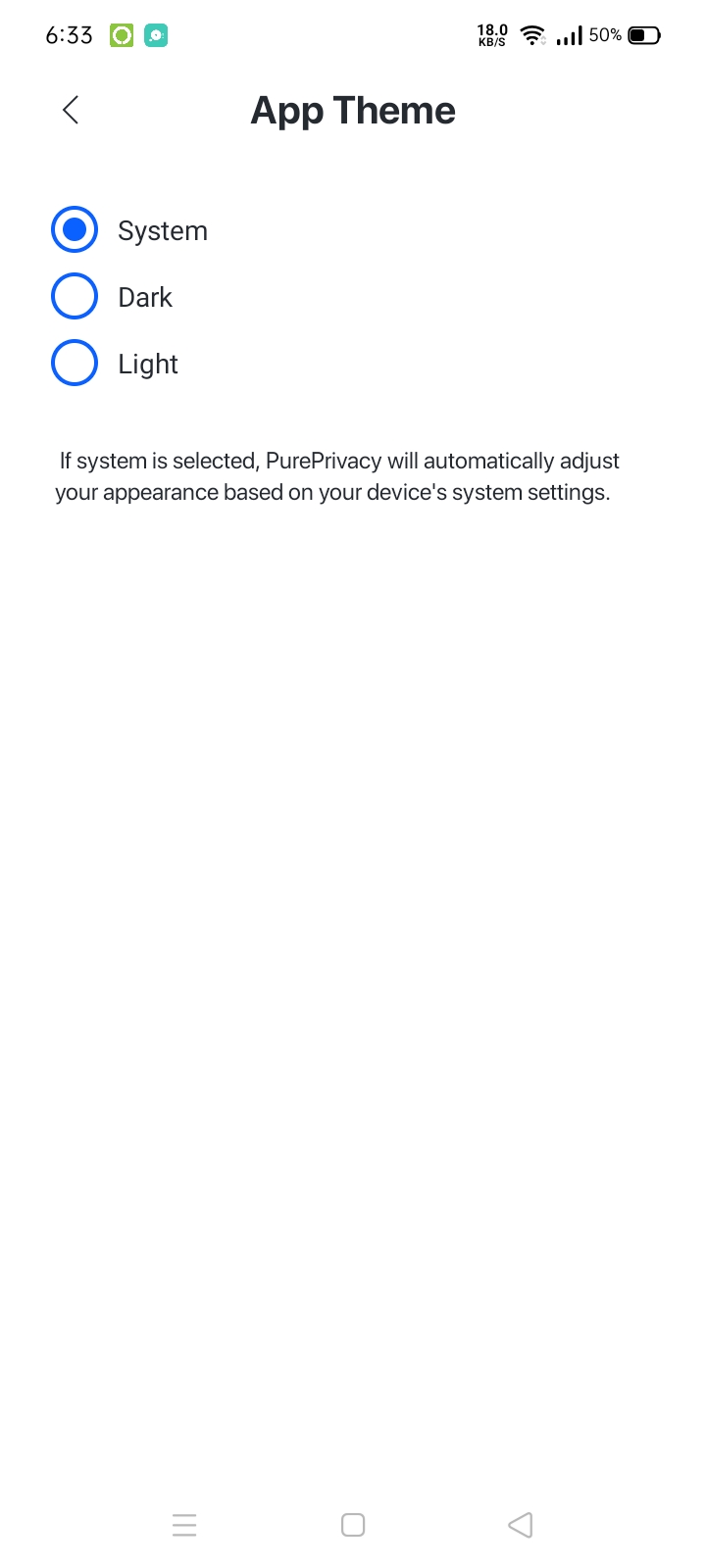
- Dark Mode has been enabled successfully.
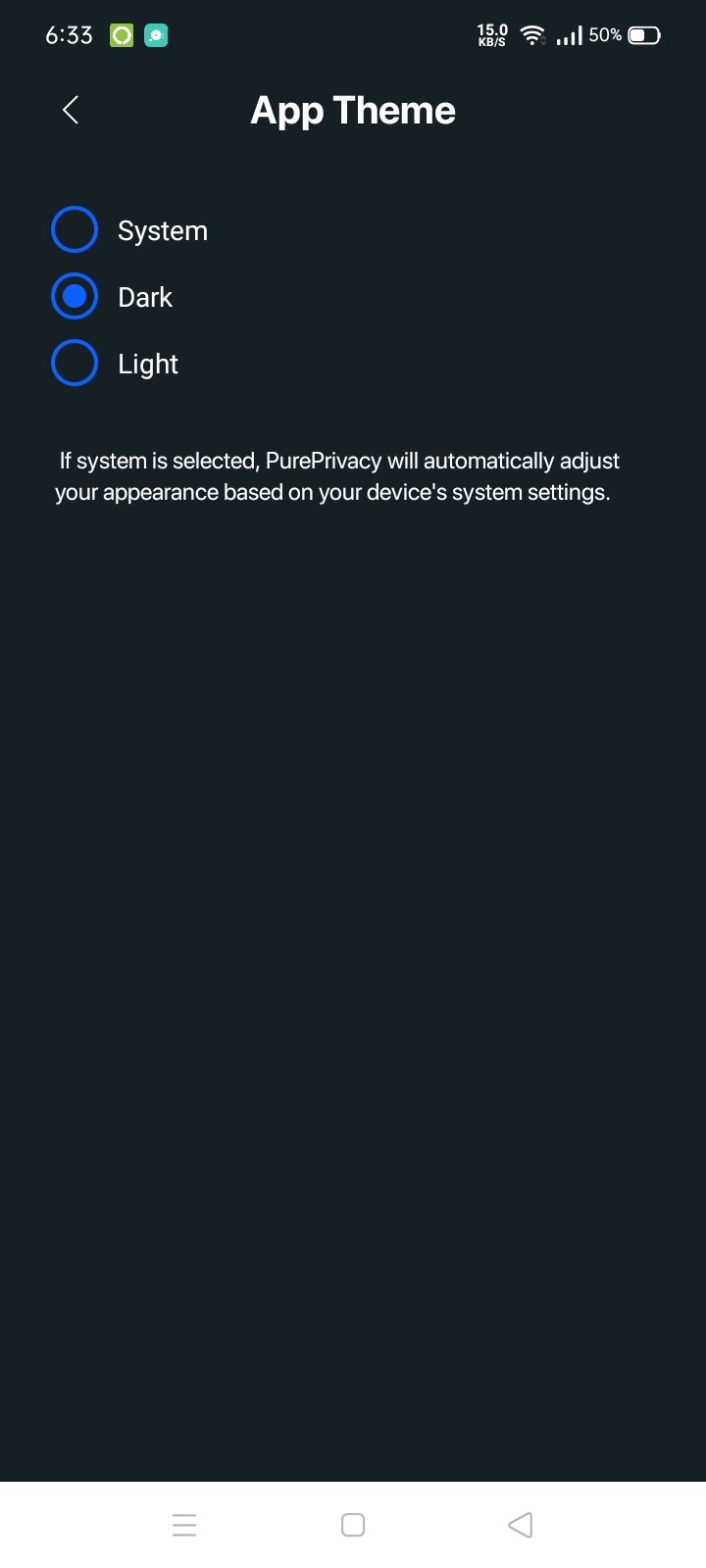
Log out
Looking to log out from the PurePrivacy app but not sure how? Well, we have got you covered. Follow the instructions below to logout from the PurePrivacy app.
- Tap the hamburger icon (≡) from the top left.
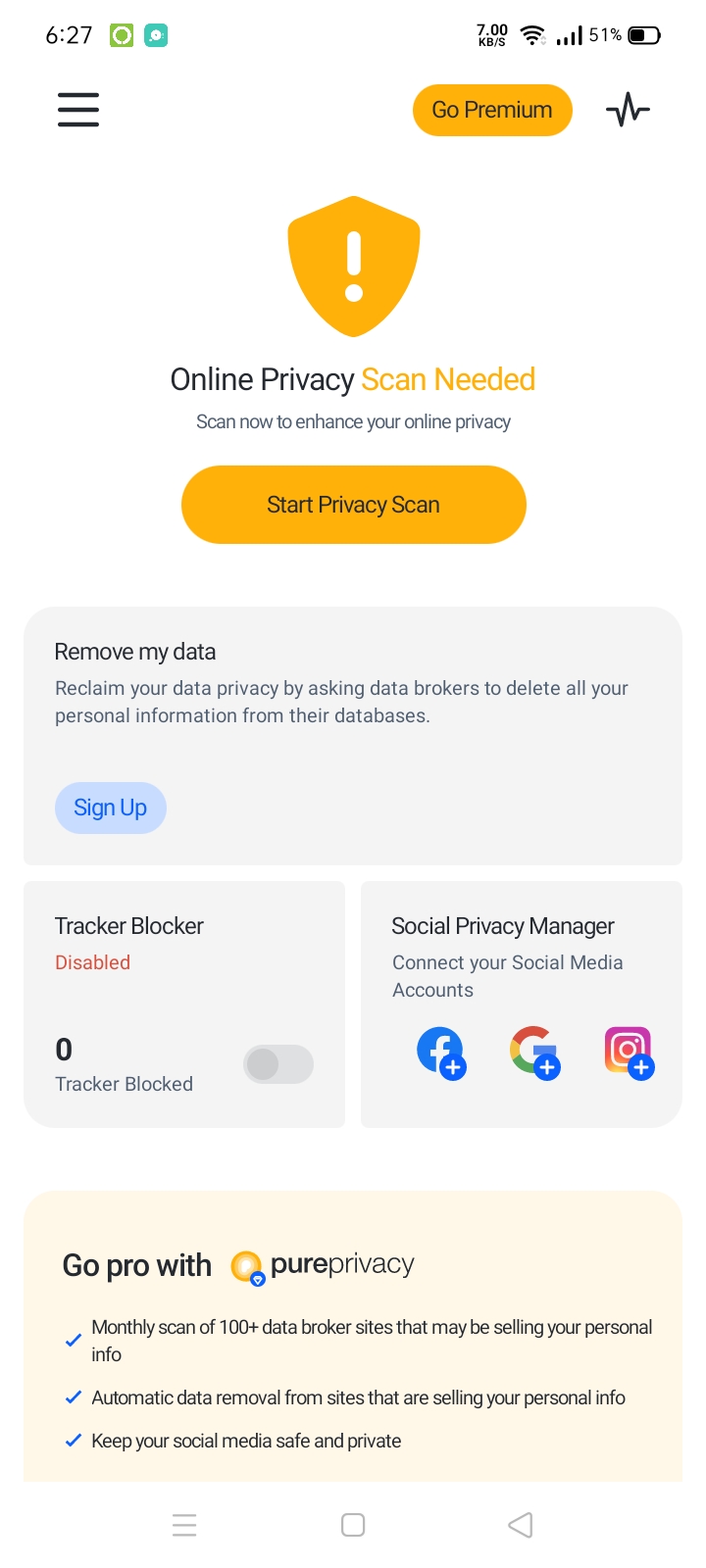
- Scroll down to the bottom and tap Log out.
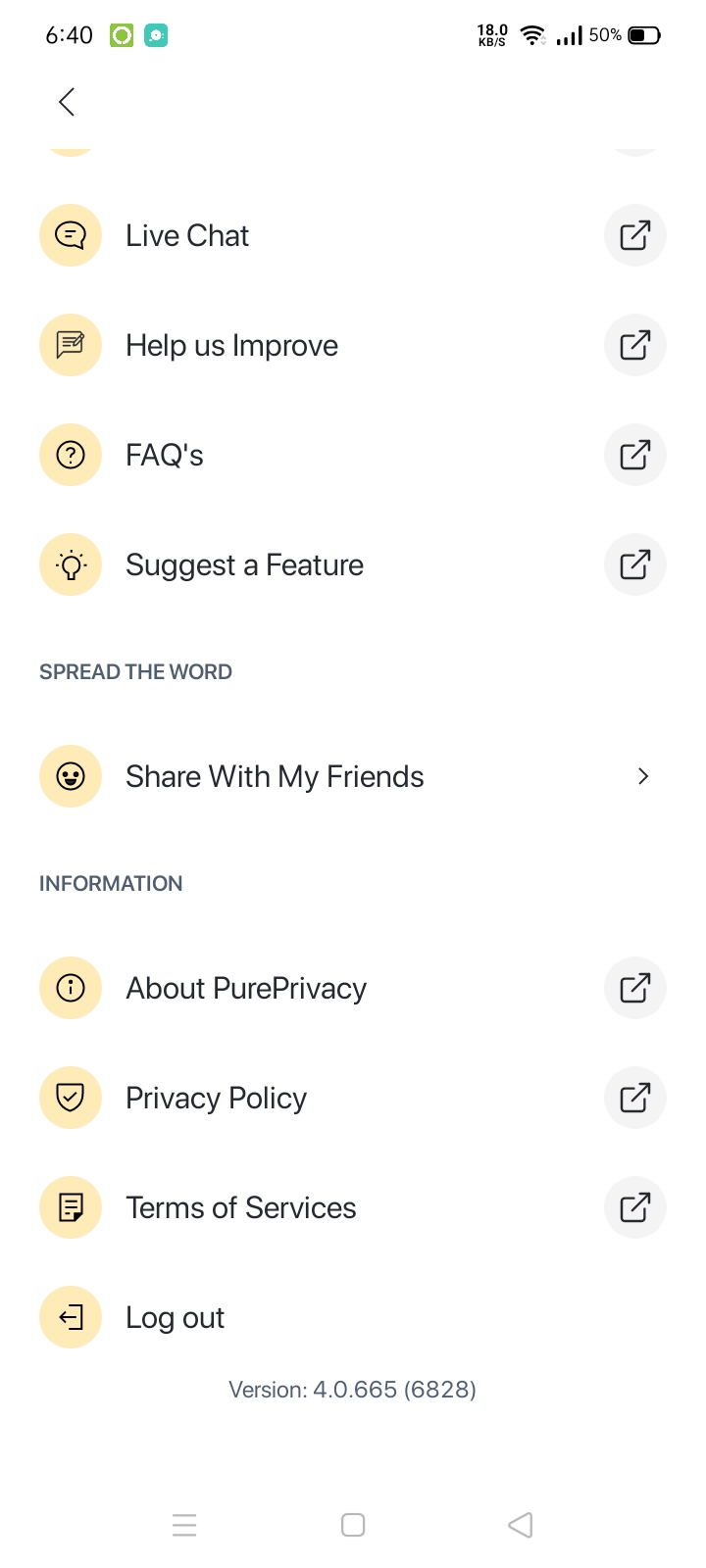
- Confirm your decision by tapping Yes.
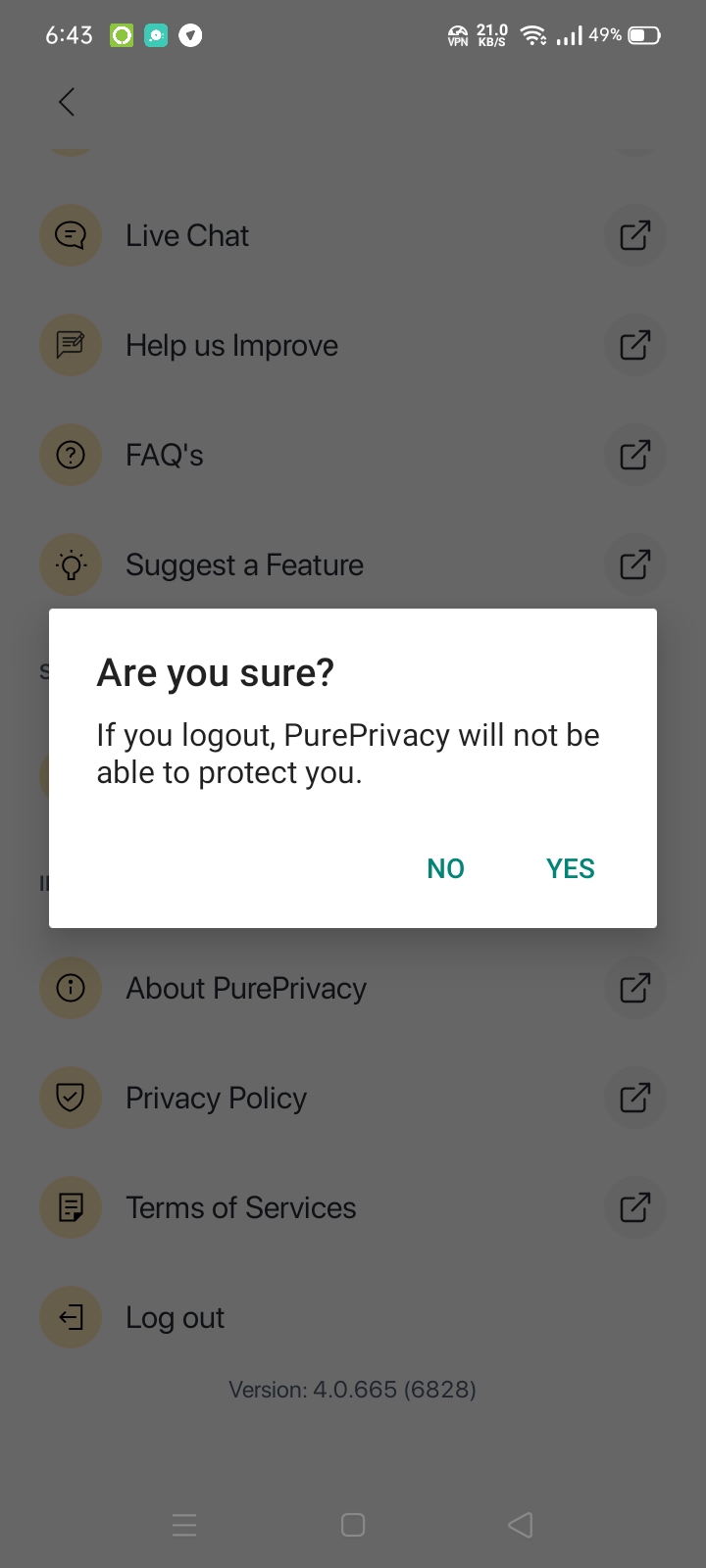
- That’s it. You have been logged out from PurePrivacy.