With the split tunnelling feature, route some of your device or app traffic through the encrypted VPN tunnel while other devices or apps access the internet directly. How to activate split tunnelling? Follow the instructions below 👇
- Click the Settings icon from the left panel of the PureDome app.
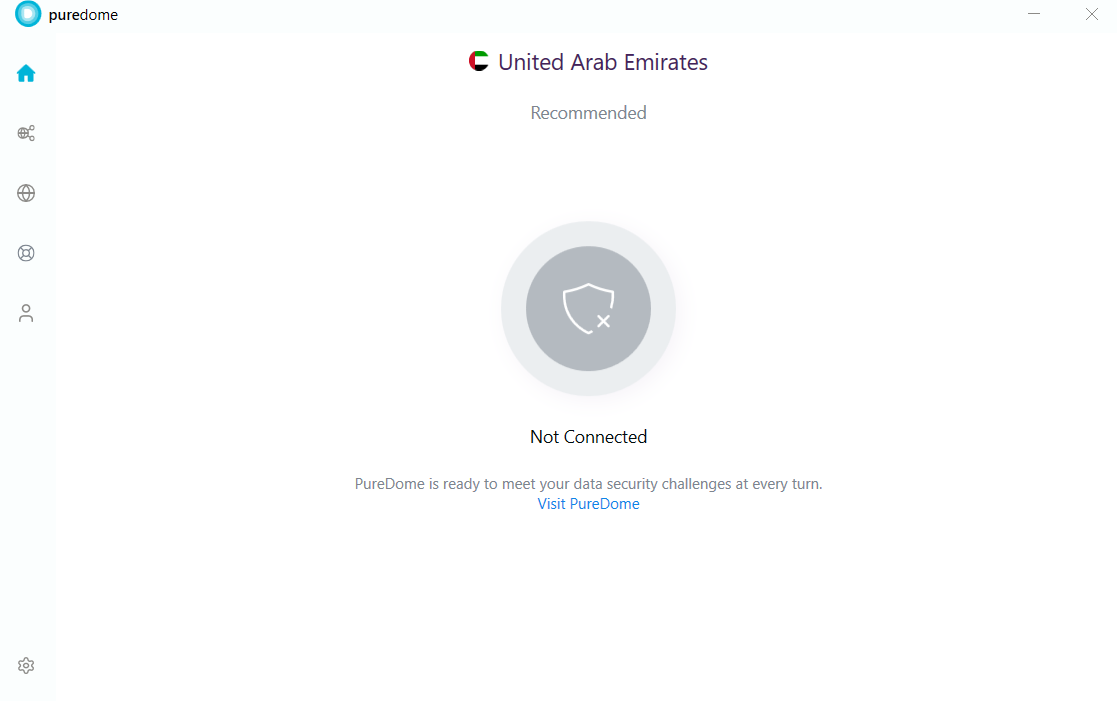
- Select the Split Tunneling tab.
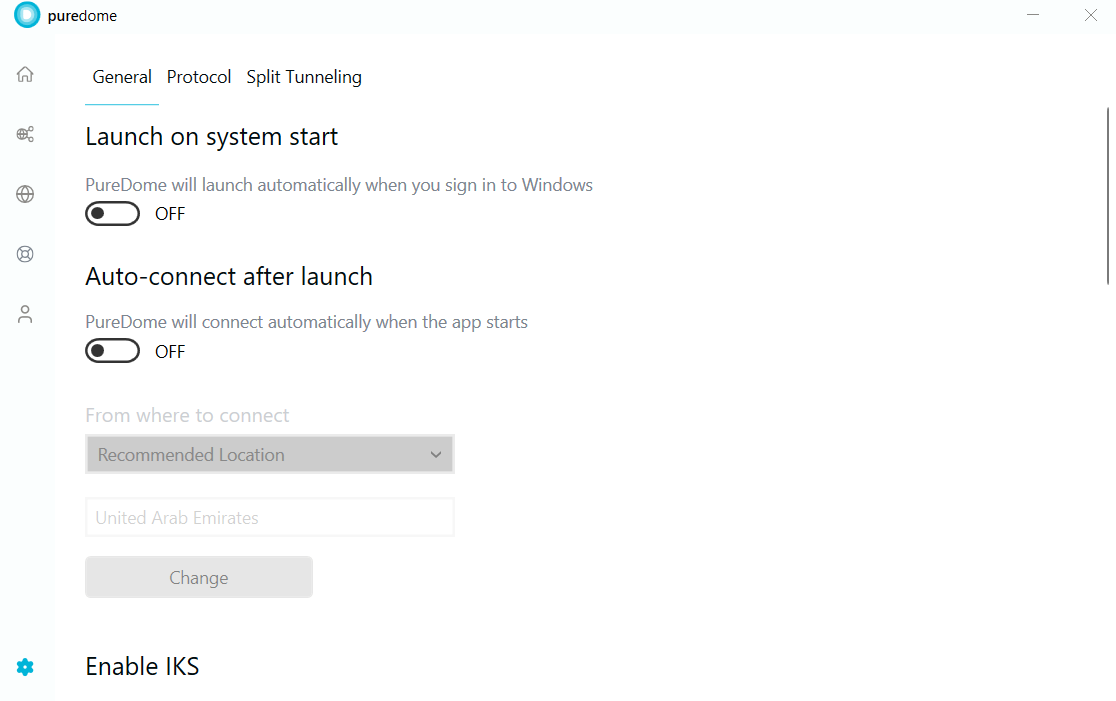
- Toggle Enable Split Tunnelling to turn it on.

- Upon clicking the + icon, the list of default applications will appear. You need to mark the application on the Add/ Remove Applications to add in the list of split-tunnelling. Alternatively, you can use the browse option to select any installed application of your choice.
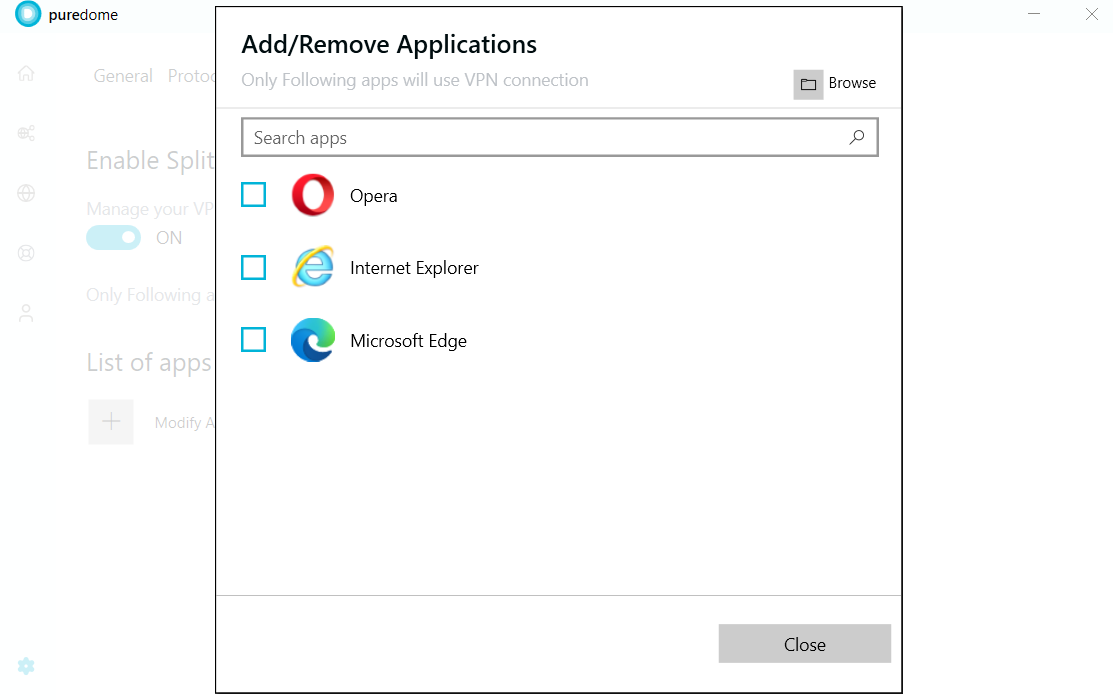
- Click browse and add your desired program to enable it with split tunnelling. An application might have multiple processes running. To make sure all the data from that application is routed via VPN, please make sure to add all the processes in split tunnelling.
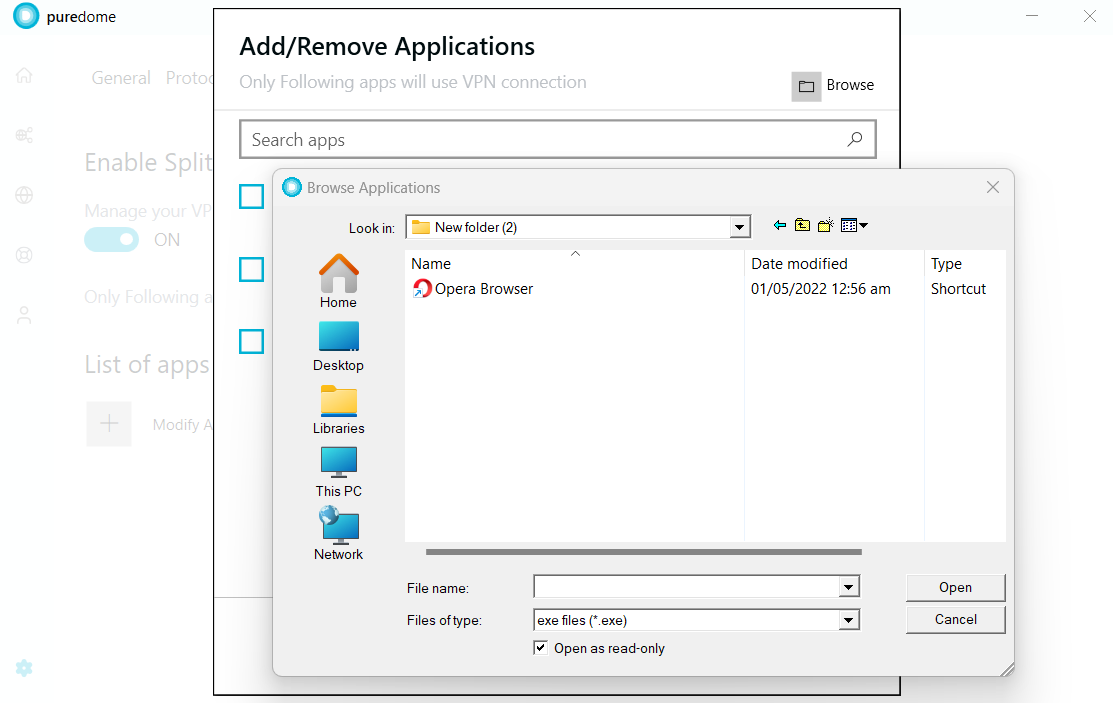
- Connect to the PureDome app. Once connected, open your internet browser (Ex: Opera - in this case). The selected browser will run under the VPN.