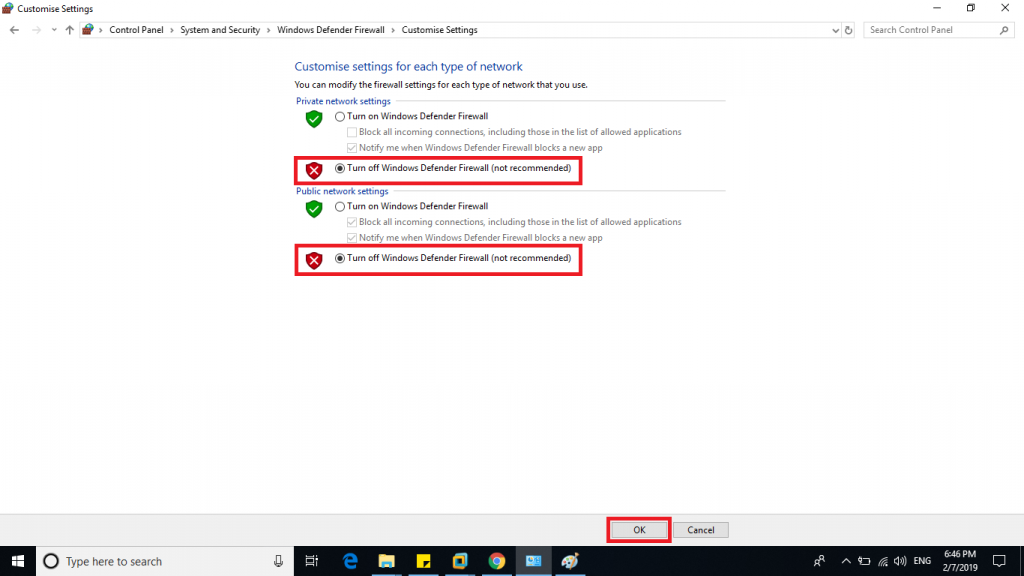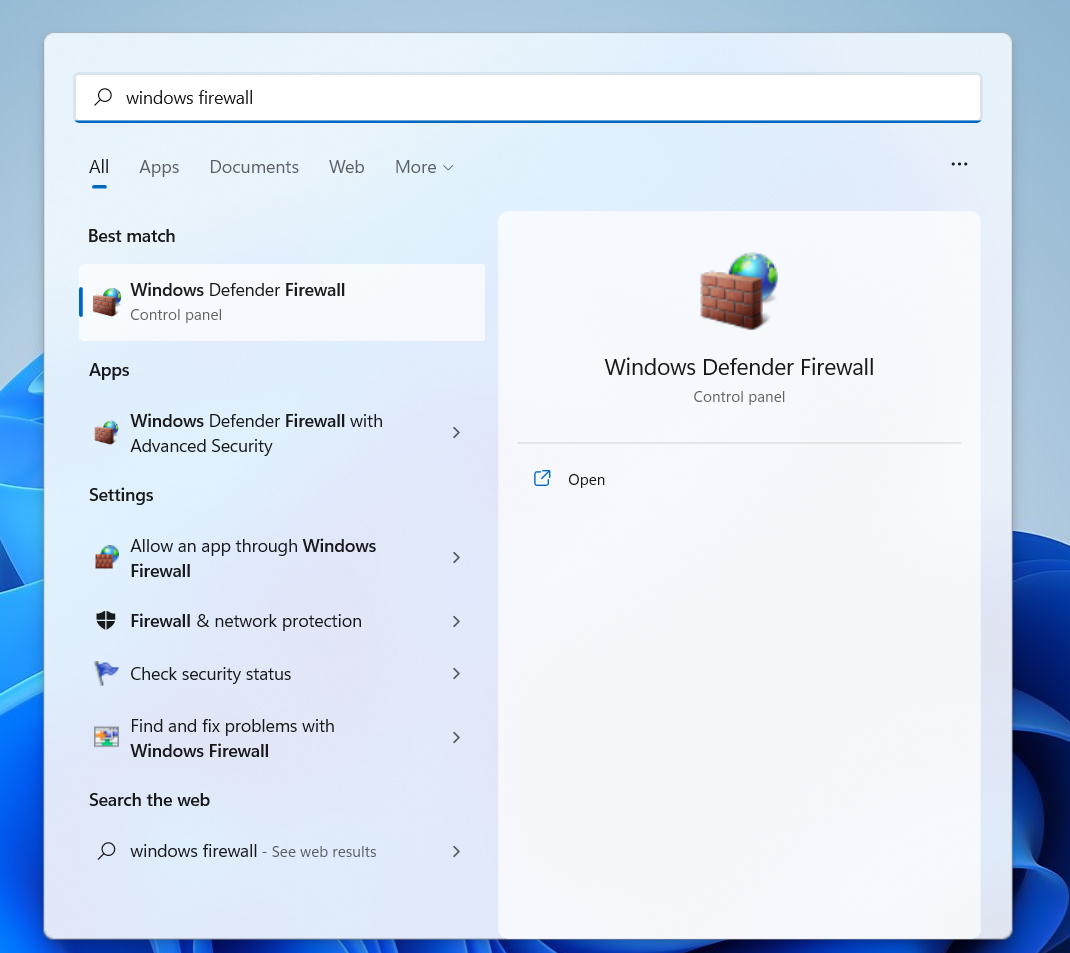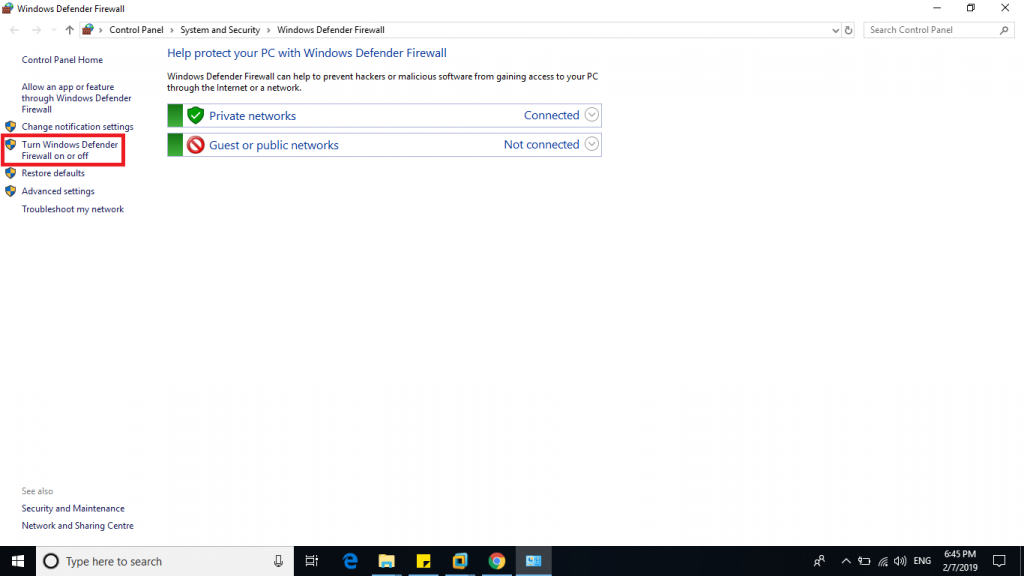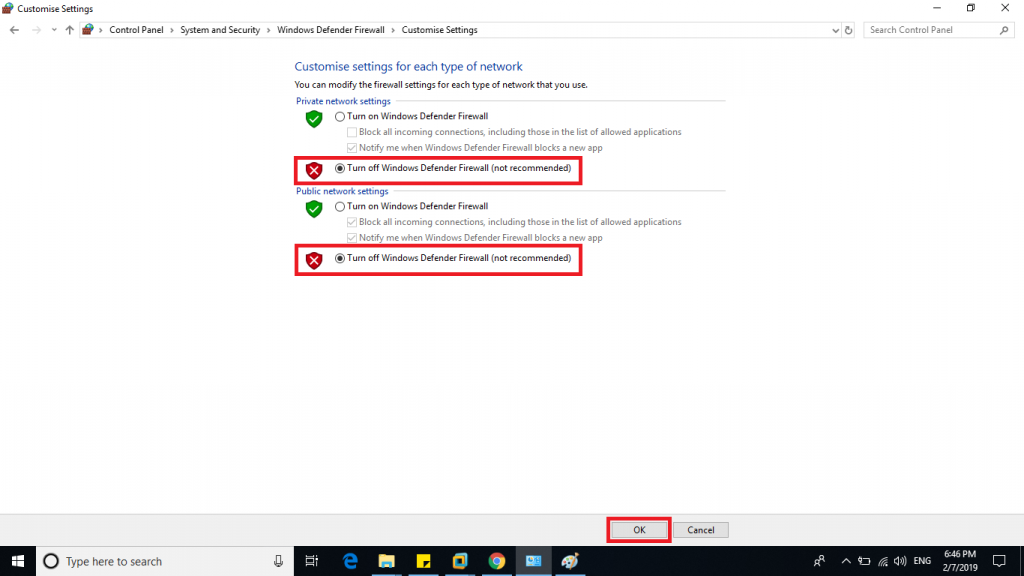How to disable Windows Firewall?
Discover how to disable the Windows Firewall with our step-by-step guide. Safely navigate the process of disabling Windows Firewall to troubleshoot network issues or configure specific settings. Ensure seamless functionality and explore alternative options in our comprehensive tutorial.
Written By Lorenzo Vincent
Updated at September 30th, 2025
- Click the Start menu, and type in Windows Firewall in the search box. Select Windows Firewall’s icon when it appears.
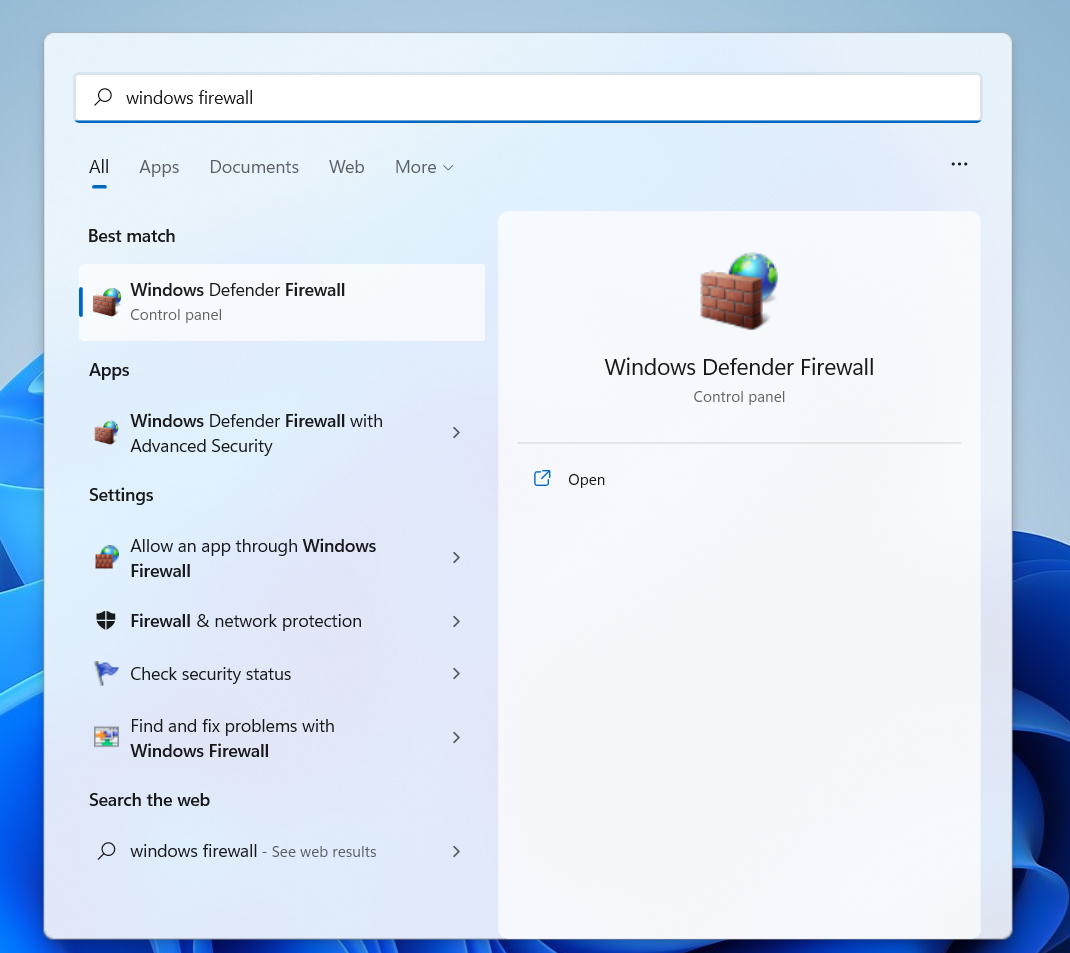
- On the left hand side of the screen, locate and click Turn Windows Firewall On or Off.
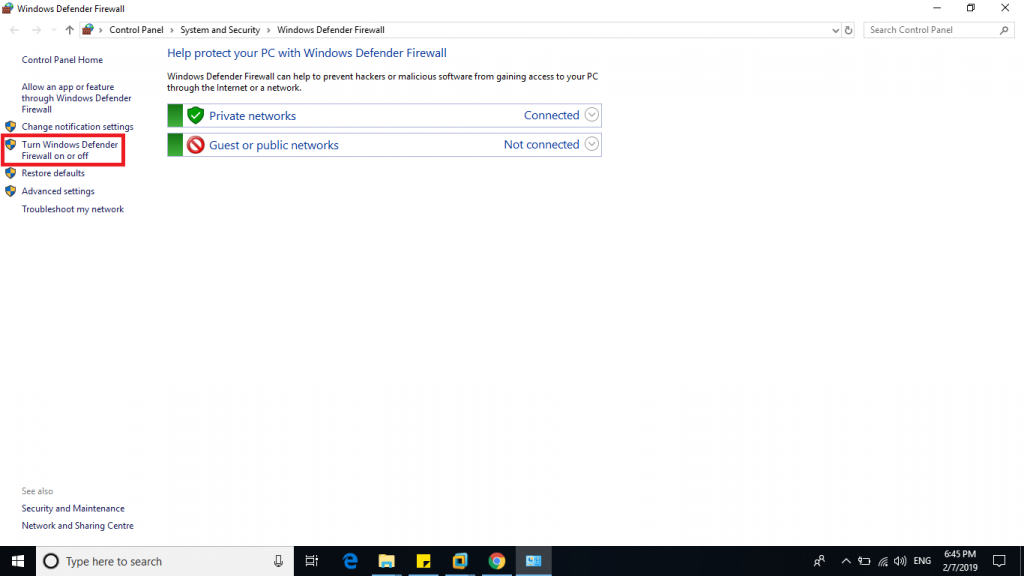
- Click Turn Off Windows Firewall to disable the system app and click OK to continue.