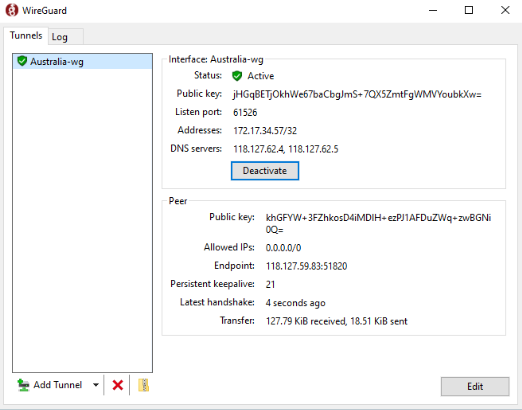Connect WireGuard on Windows
Head to this link to download the WireGuard application on Windows.
- Once downloaded, go ahead and install the WireGuard application.
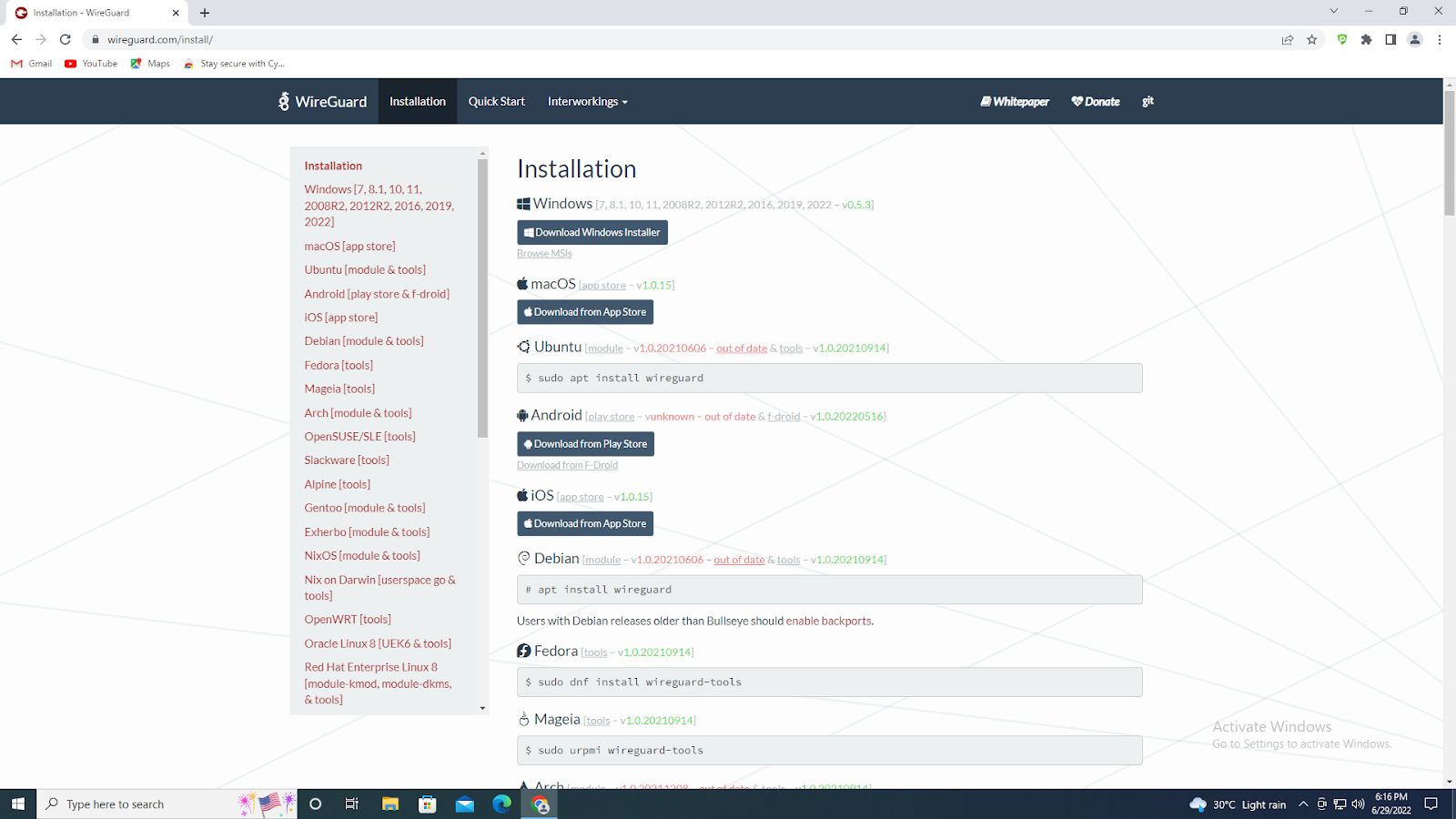
- After successfully installing the WireGuard application. Launch the application.
- Click Import tunnel(s) from file.
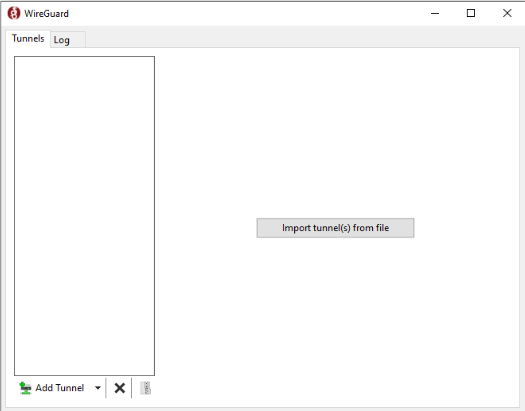
- Select the downloaded WireGuard configuration file (See above steps to download the WireGuard configuration file).
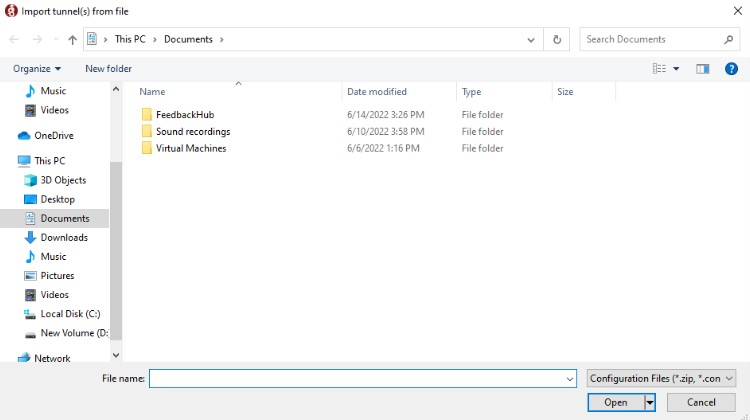
- Once the file is added, click Activate to establish the VPN connection.
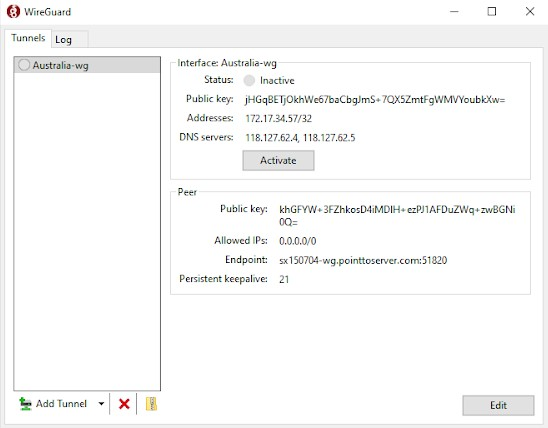
- Congratulations! You are now ready to surf the internet with the maximum security.