Congratulations! You are now Connected.You are recommended to use the PureVPN Android app, which is compatible with Android 8.0 and above and can be downloaded from Google Play. Click 👉here to download the app. If you are running an older operating system, you might experience an incompatibility error and will have to manually configure PPTP connection settings instead.
To make effective use of PureVPN on Xiaomi phones, you always have the option to configure it manually. Once done correctly, the possibilities are limitless. To start configuring VPN on your Xiaomi phone you will need to follow the steps provided below 👇
- On your Android device, tap Settings ⚙️
- Under settings you'll find VPN option. Tap VPN
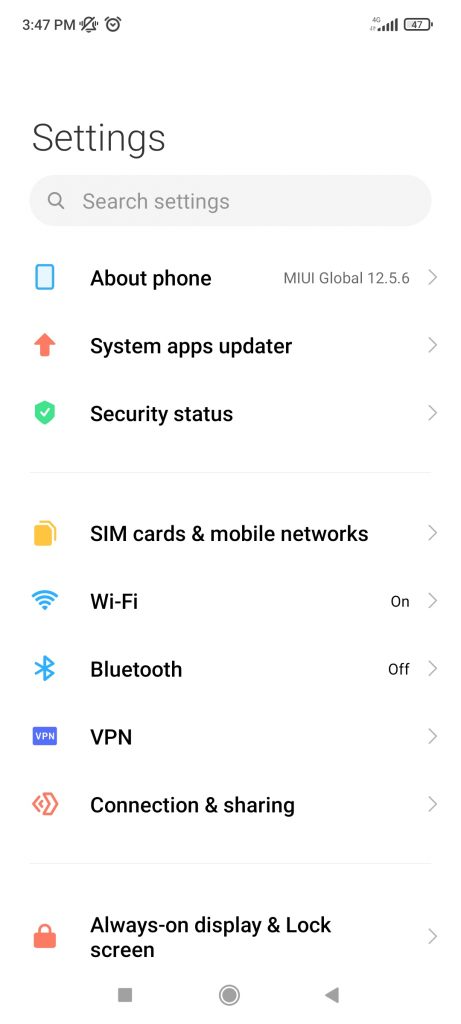
- Tap ➕ to add a new VPN configuration.
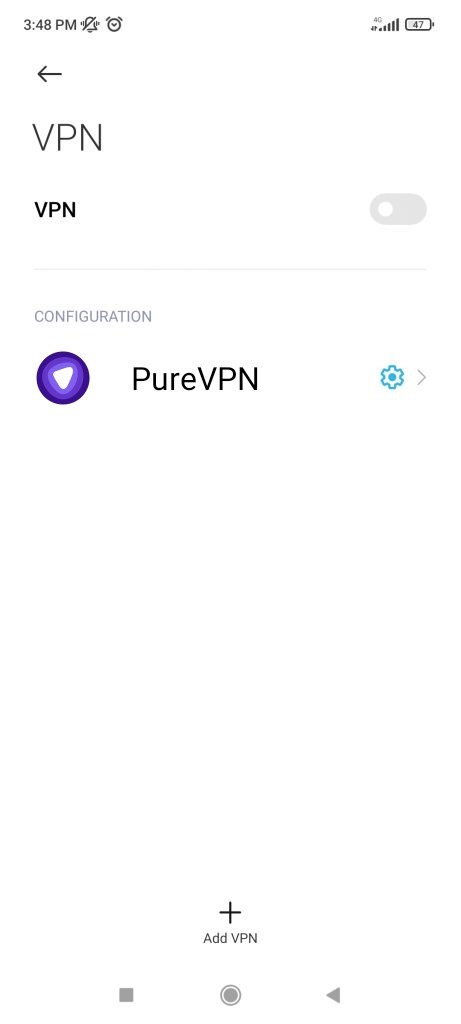
On the next screen you'll be asked to enter the necessary information in order to gain the VPN access on your device. You are advised to follow the below steps in the same sequence that it is mentioned.
- Insert Name: PureVPN PPTP
- Type: Select PPTP from the drop-down menu.
- Server Address: You can get the server list from here
- Uncheck PPP encryption (MPPE)
- Enter your PureVPN credentials. Here is how you can👉 find your VPN credentials.
After entering the above information, simply tap on ✔️ at the top right corner.
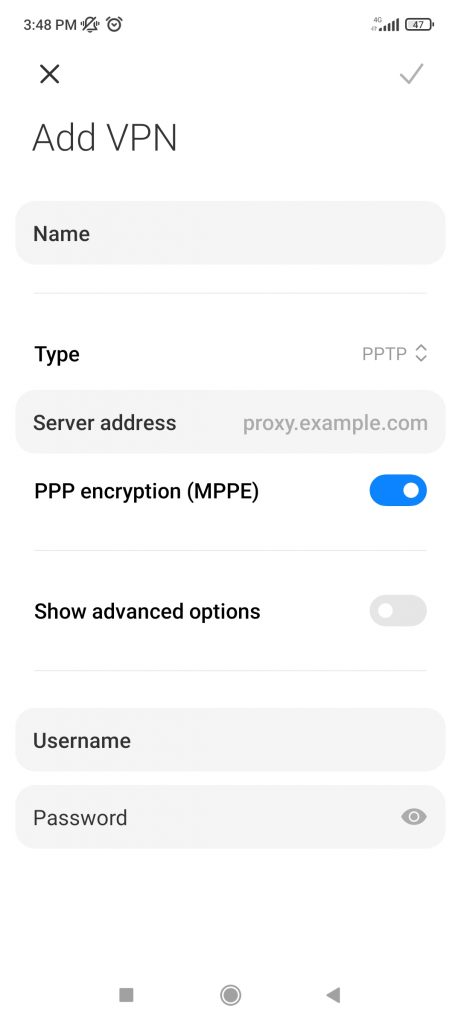
- Once done, you will be able to see your newly created VPN profile.
- To start the connection you may simply tap on PureVPN PPTP and then toggle on the VPN.
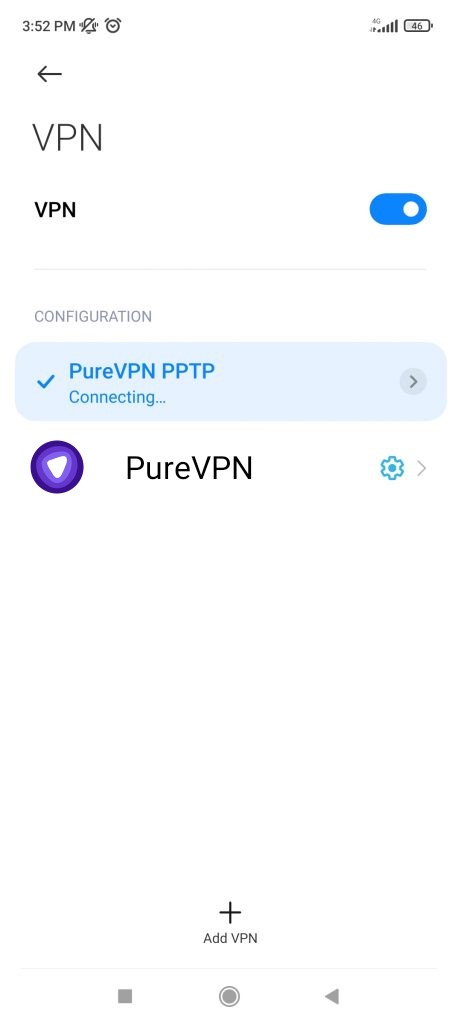
- Congratulations! You are now Connected.
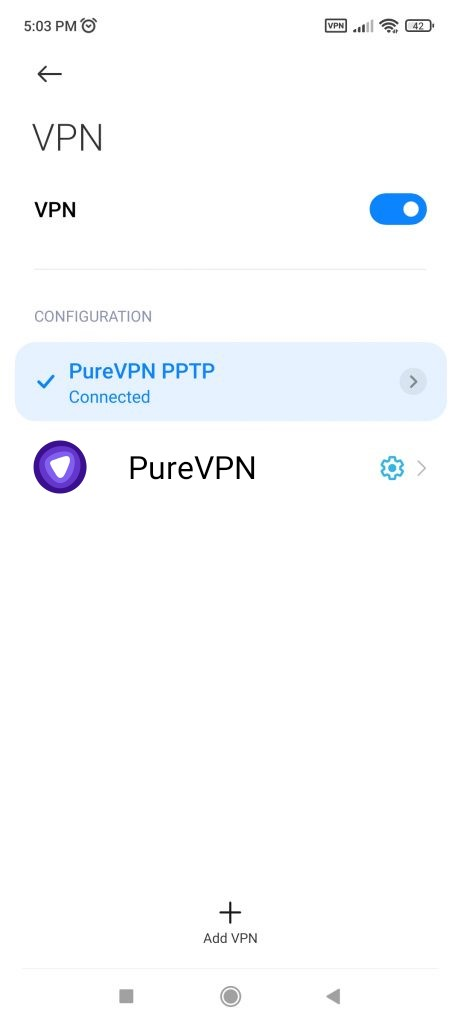
- To disconnect, all you need to do is toggle of VPN option and the VPN will be disconnected.
